USB power and charging issues are surprisingly complex. It’s natural to assume that hubs “deliver” a certain amount of power to a device. But that’s not really how it works. Devices can pull as much power as they want, but there are consequences. Devices are supposed to follow certain rules, like pulling no more than 100mA unless they configure up to a higher amperage (500mA for USB 2.0 and 900mA for USB 3.0). This is to avoid voltage drops which might knock other devices off the bus. Hubs and chargers are supposed to fail gracefully if a device pulls too much.
And it’s all gotten more confusing as USB has become a primary way of charging phones and tablets. There are many proprietary methods devices use to detect “their charger” and start pulling higher amperages. The USB-IF has a standard for doing this called the Battery Charging class, but the big guys like Apple, Samsung, and others don’t follow it universally.
So what happens when a device pulls more power than a hub or charger expects? What does a graceful or non-graceful failure look like? We wanted to know.

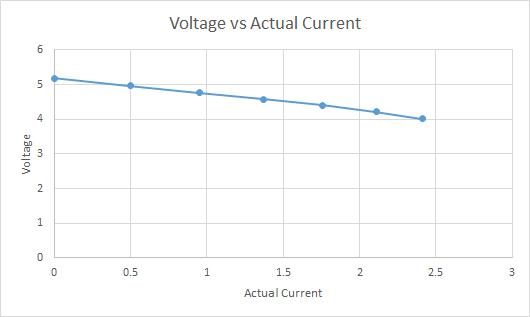
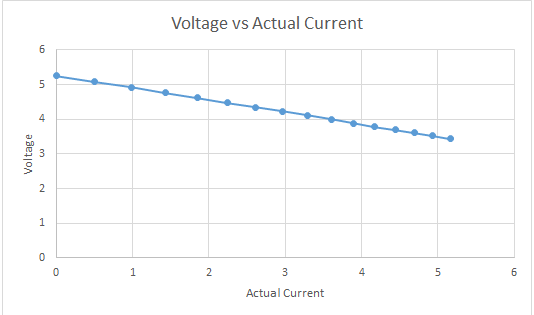
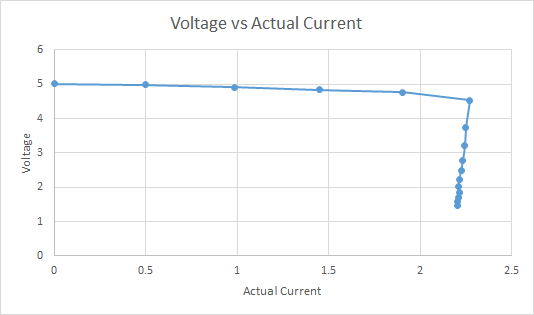
Loading Comments