We’ve had several customer requests for mounts that can stack several of our HUB7BC and HUB7-81X hubs.
Both of these devices offer seven USB 3.0 ports, but with larger workstation setups, seven ports is sometimes not enough. While multiple hubs can work together electronically, a frustrating reality is that their cases do not stack neatly.
For the HUB7BC, I created a three-story bracket system. It works nicely because the brackets are strong enough to hold the devices in place, but also thin enough to stay out of the way when plugging in a USB cable. The front and back faces are open for easy access. It is a simple, and dare I say, elegant solution to the stacking problem. This thing is cool because everything fits perfectly in a very simple design—no frills, or gimmicks. This understated approach makes the end result all the more satisfying. I love it when every part of a design just works.
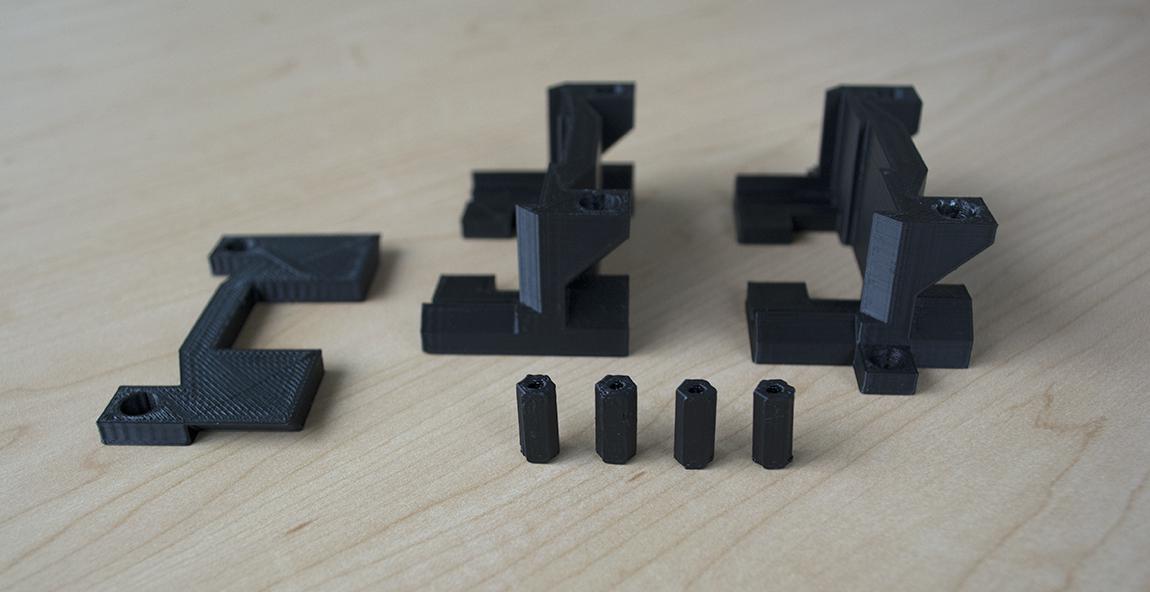

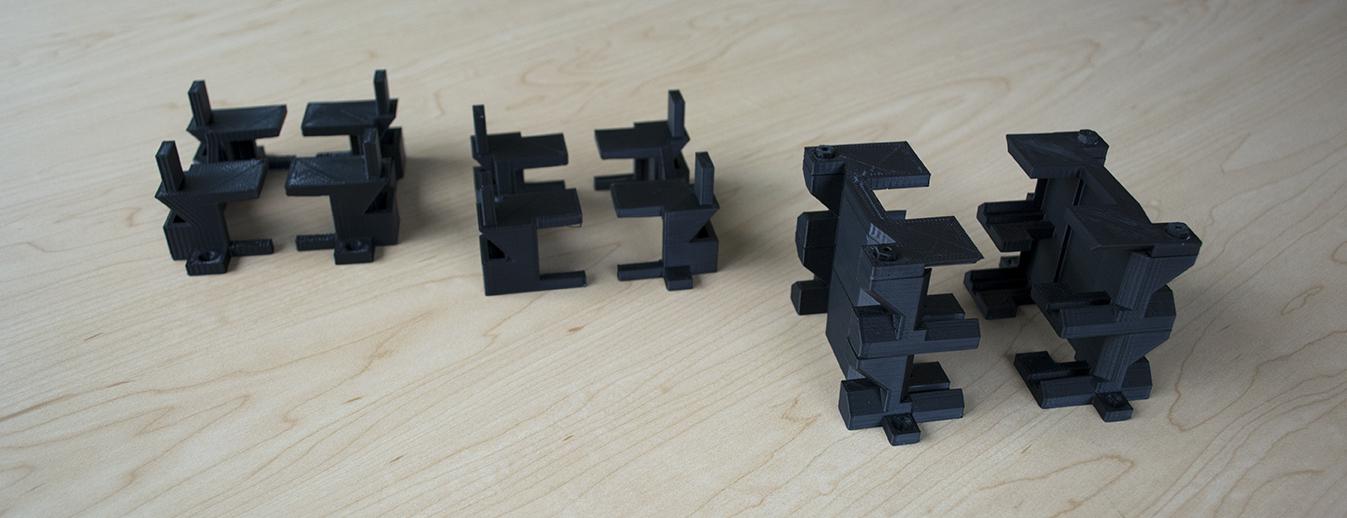
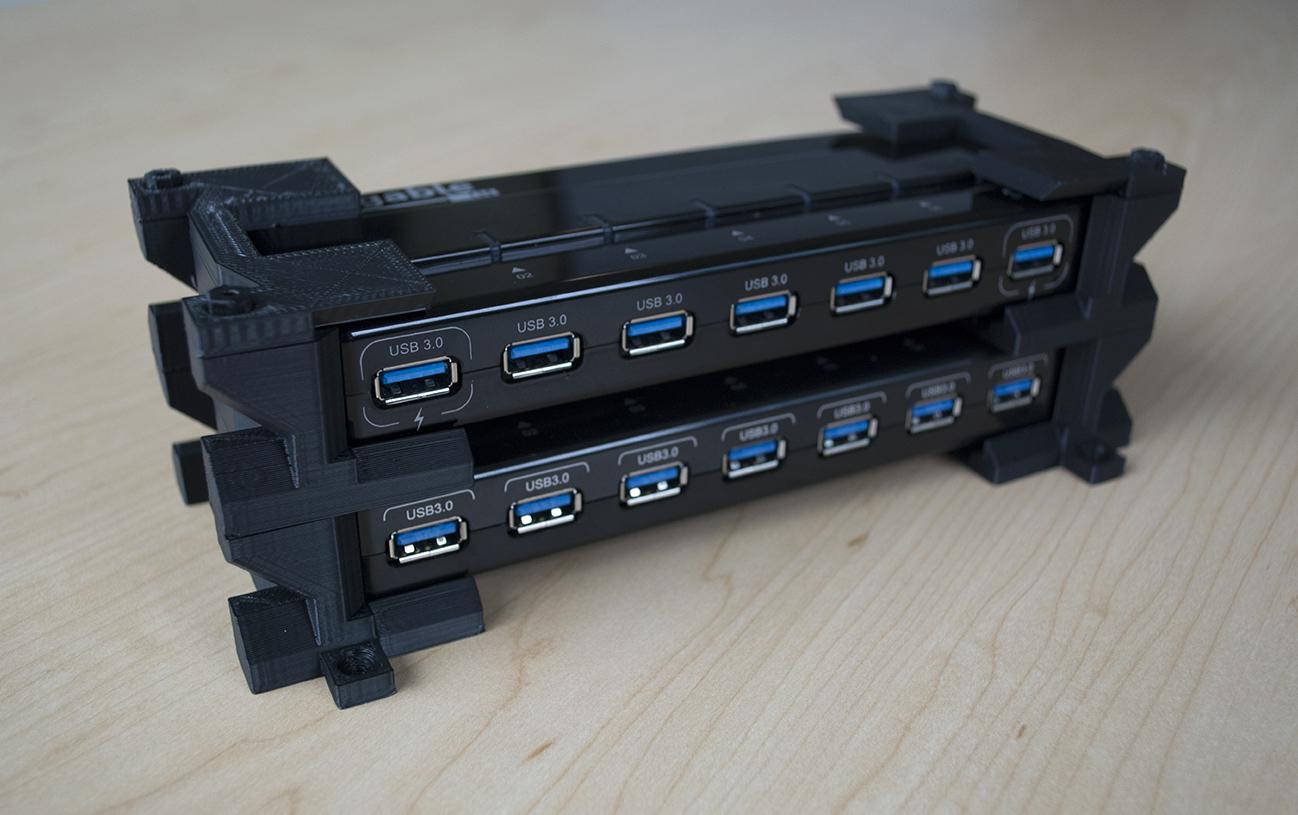

Loading Comments