Head-to-Head: Plugable UD-ULTC4K vs HP USB-C/A G2
Product Owners | January 06, 2025
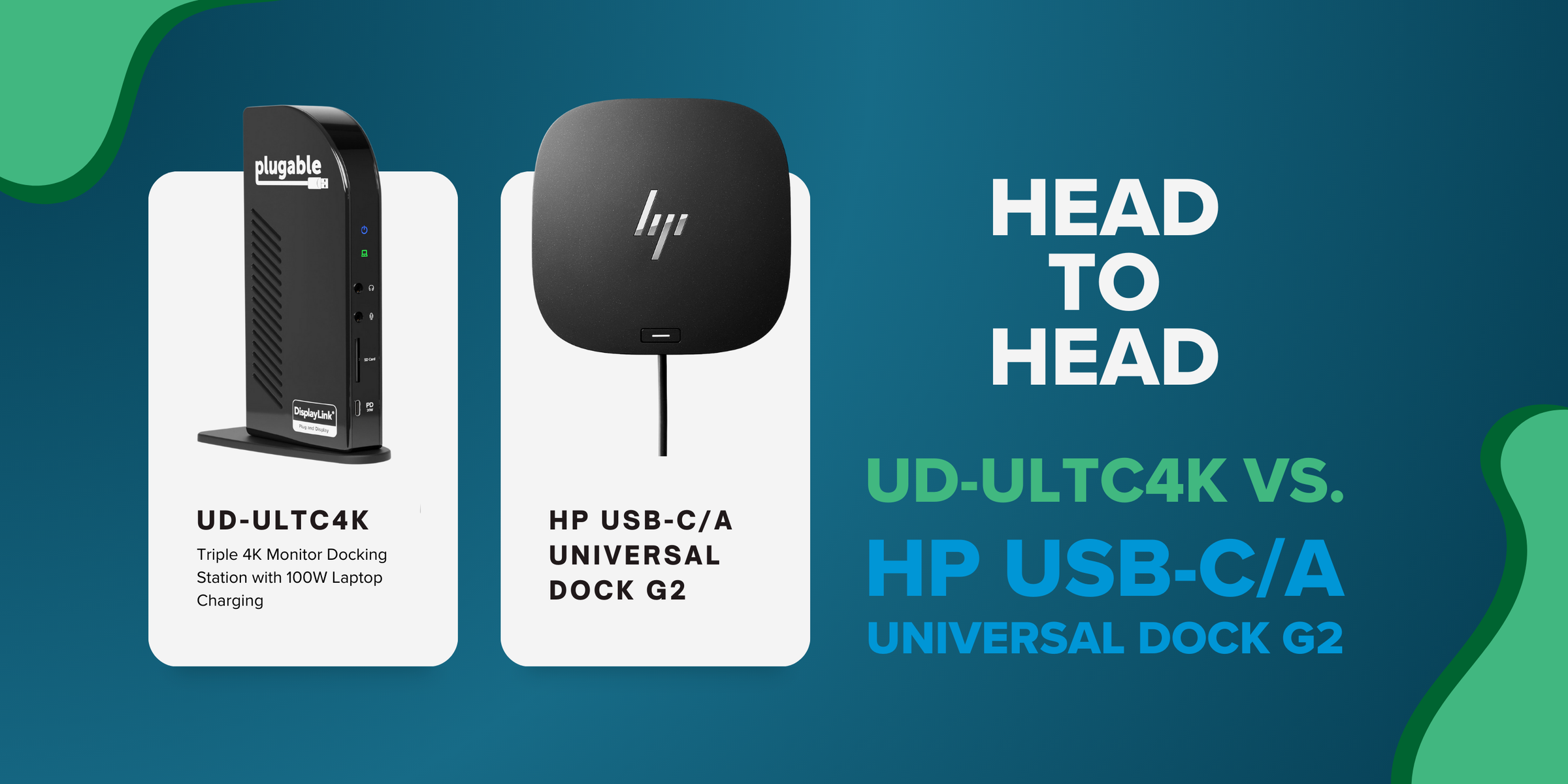
Choosing the right docking station is critical for IT professionals managing diverse and demanding technical environments. Whether optimizing for hybrid work setups, streamlining device connectivity, or future-proofing your infrastructure, this article aims to help you make an informed decision.
Today, we're comparing the Plugable UD-ULTC4K with HP’s USB-C/A Universal Dock G2. At first glance, these docking stations appear similar, especially since both utilize DisplayLink technology to drive two of their three supported displays. However, a closer examination reveals key differences that can influence your purchasing decision.
Let’s compare the Plugable UD-ULTC4K and the HP USB-C/A G2 specifications to explore why the UD-ULTC4K is superior when considering the complete package.
Feature Comparison: Plugable UD-ULTC4K vs. HP USB-C/A Universal Dock G2
| Feature | Plugable UD-ULTC4K | HP USB-C/A Universal Dock G2 |
|---|---|---|
| Compatibility | USB-C, USB4, Thunderbolt 3, and Thunderbolt 4 systems | USB-A, USB-C, and Thunderbolt-enabled notebooks |
| Display Support | Up to three 4K displays at 60Hz(2 x DisplayLink 1 x Alt Mode) | Up to two 4K displays over USB 3.0 or three over USB-C with varying resolution support |
| Video Outputs | 3 x DisplayPort 1.2 3 x HDMI 2.0 (Supports mix and match) |
2 x DisplayPort 1.2, 1 x HDMI 2.0 |
| USB Ports | 1 x USB-C (10Gbps, 20W PD), 4 x USB 3.0 (5Gbps) | 1 x USB-C (5Gbps, 15W), 4 x USB 3.0 |
| SD Card Reader | SD or SDHC or SDXC or MMC | Not available |
| Audio Ports | 1 x Audio In, 1 x Audio Out | 1 x combo audio jack |
| Ethernet | 1 x Gigabit Ethernet | 1 x Gigabit Ethernet |
| Power Delivery | Up to 100W | Up to 100W via USB-C and up to 75W on non-HP machines. Their documentation does not specify why non-HP machines receive less power or how this is negotiated. |
| Operating System Support | Windows, ChromeOS 100.x or later, macOS 11+ | Windows, Chrome OS, macOS (limited support) |
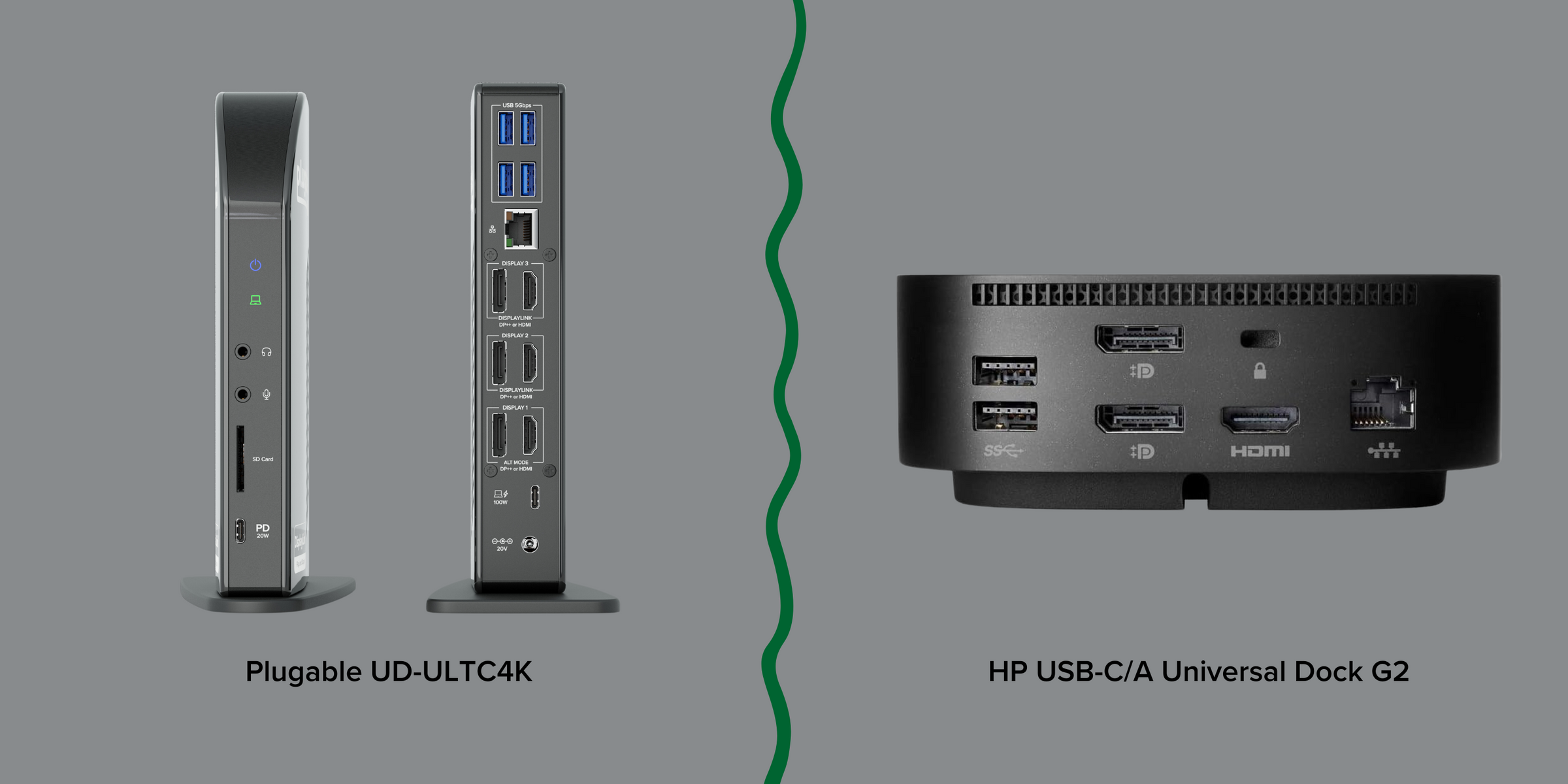
Before we delve into some of the advantages that the Plugable UD-ULTC4K offers, it's essential to call out a notable advantage of the HP docking station, which is its inclusion of a USB-A to USB-C adapter, enabling limited compatibility with legacy systems out of the box. However, this versatility comes with significant trade-offs. Connecting via USB-A disables Power Delivery host charging functionality and eliminates the ability to drive a third display through the Alt Mode HDMI connection (these are the reasons Plugable elects not to include a USB-A adapter with the UD-ULTC4K. Note the UD-ULTC4K can be used on USB-A systems with a user-supplied adapter, with the same intrinsic limitations). While this might be helpful for users with non-USB-C systems, it raises the question: why invest in features you won’t fully utilize?
The UD-ULTC4K Advantage
Host Connectivity
Replaceable USB-C Cable: The UD-ULTC4K features a replaceable USB-C cable, addressing a significant pain point of fixed cable designs like the one on the HP dock. This reduces downtime if the cable becomes damaged—an essential consideration for IT teams striving to minimize disruptions.
Video and Display Options
Flexible Display Options: Thanks to its triple DisplayPort and HDMI ports, the UD-ULTC4K supports up to three 4K displays at 60Hz without requiring additional adapters. This flexibility is a game-changer for IT managers managing diverse multi-monitor setups in productivity-intensive environments.
Downstream Ports
Enhanced USB-C Port: The front-facing USB-C port on the UD-ULTC4K offers 10Gbps data transfer speeds and 20W power delivery—outpacing the HP G2 dock. This ensures IT professionals have reliable, high-speed ports for device charging and data syncing tasks.
Integrated SD Card Reader: Unlike the HP G2, the Plugable UD-ULTC4K includes a built-in SD card reader, simplifying multimedia file access. This is particularly useful in creative, educational, and collaborative work settings where SD cards are commonly used.
Compatibility and Testing
Extensive Interoperability Testing: Compatibility is a top priority for Plugable. The UD-ULTC4K has undergone rigorous testing across various operating systems, including Windows, ChromeOS, and macOS. Additionally, it’s tested with multiple models of major laptop brands like Dell, HP, Lenovo, Microsoft, and Apple to ensure seamless functionality in diverse environments. In contrast, HP's docking stations often focus on ensuring compatibility primarily with HP systems, offering a shorter list of third-party system support. While this narrower scope may suit organizations 100% standardized on HP hardware, the UD-ULTC4K's broader compatibility provides a more flexible and inclusive solution for mixed-device environments.
Support
Dedicated Customer Support: The Plugable support team—comprised of the engineers who helped design and test our products—is always ready to assist. With easy evaluation, return, and warranty policies, as well as extensive resources like updated knowledge base articles, community forums, and FAQs, we are committed to providing reliable, accessible support when you need it most. Whereas HP, which often requires users to sign in for support and limits some contact options to devices with an active warranty, Plugable ensures that professional support is accessible to all users. Additionally, Plugable's Watts AI chat is available 24/7, offering a convenient and efficient self-serve option for troubleshooting and questions at your fingertips.
Final Decision?
The Plugable UD-ULTC4K is a versatile and high-performance docking station designed to meet the diverse needs of modern IT professionals. Its robust connectivity, extensive compatibility testing, and thoughtful features like a replaceable USB-C cable and integrated SD card reader make it a superior choice for managing demanding multi-monitor setups.
Unlike alternatives that compromise functionality for compatibility, the UD-ULTC4K empowers users to fully leverage their systems without sacrificing power delivery or display capabilities.
Coupled with Plugable’s commitment to exceptional support and reliability. It’s an investment in productivity and peace of mind. Whether you're managing a dynamic IT infrastructure or enhancing your personal workstation, the UD-ULTC4K stands as a clear winner.
View Other Articles in Category
DisplayLink, Docking Stations, Head to Head, Thunderbolt, USB-C
Related Articles
- Mix and Match: What To Expect When Mixing Thunderbolt 5 and Thunderbolt 4 Hosts and Devices
- Best USB-C Hub For Hybrid Work and Travel
- At CES, Plugable Introduces Its Flagship Thunderbolt 5 Dock Of 2026
- Head-to-Head: Plugable UD-7400PD vs. Anker Prime 14-in-1
- How to Ensure Docking Station Compatibility in Mixed Laptop Environments


Loading Comments