OEM vs. Plugable Docks: Why Universal Docking Stations Are the Better Choice
Product Owners | November 25, 2024
In today’s fast-paced, tech-driven work environments, where hybrid and remote work are the norm, flexibility and efficiency are everything. Laptops offer the mobility that modern professionals need, yet they often fall short when it comes to connectivity. With limited ports and restricted display capabilities, laptops alone can struggle to support the demands of a full professional setup. This is where docking stations shine, bridging the gap between laptop portability and the extensive connectivity needed in a professional workspace.
But, with so many docking stations available from various brands on the market, how do you choose? Should you use an OEM (Original Equipment Manufacturer) dock from Dell, HP, or Lenovo, or consider a third-party alternative like Plugable? Here, we’ll explore some of the drawbacks of going OEM and discuss some advantages and considerations regarding how our docking solutions deliver superior compatibility, versatility, and support at an exceptional value.
Understanding Docking Stations

Docking stations are more than just hubs for extra ports. They transform your laptop into a fully capable workstation, enabling seamless connection to multiple monitors, high-speed data transfer, and easy integration with essential peripherals. For professionals, the right dock can streamline workflows, increase productivity, and provide a long-term solution that grows with their tech needs.
Choosing the right docking station is essential. With enhanced connectivity options, you’ll experience smoother workflows and greater flexibility. However, not all docks are created equal, and finding one that balances usability, cost, and performance is critical to maximizing productivity.
The Drawbacks of OEM Docks
OEM docks, designed by major brands like Dell, HP, and Microsoft, seem like a natural extension of a brand-specific laptop ecosystem. However, they can come with several limitations that restrict flexibility, inflate costs, and make adapting to a mixed or evolving tech setup challenging.
Limited Compatibility
OEM docks are often designed with single-brand ecosystems in mind. While this makes for a tight integration with specific laptop models, it limits compatibility across brands and models. For example, a Dell dock might work seamlessly with specific Dell laptops but may be incompatible or limited with laptops from other manufacturers. If your setup includes devices from multiple brands or you anticipate future changes, an OEM dock may not offer the versatility you need. This restrictive compatibility can be a hassle for IT departments managing diverse device fleets or professionals working in mixed environments.
Higher Costs, Fewer Features
Docks from OEMs often have a higher price tag, primarily due to the brand name. While you might be expecting top-notch performance at this price point, OEM docks typically offer fewer features than third-party alternatives. Despite being more expensive, it’s common to find OEM docks with fewer USB ports, lower data transfer speeds, or reduced display support. This results in paying more for less functionality, which can be a challenge for users and IT departments operating within budget constraints.
Some seek lower-cost OEM dock options from marketplaces such as Amazon, but these present their own issues. Units sold this way often need warranty coverage and could be imported from grey-market sources.
Slow Updates and Limited Support for New Technologies
Updates to OEM docks are typically infrequent, occurring only with major laptop releases. This slower pace can mean that OEM docks quickly become outdated, unable to keep up with the latest peripheral technology or connectivity standards, like USB4 or Thunderbolt 4/5. As a result, users may need more modern technology, forcing a premature replacement or limiting access to the latest features. Additionally, when the manufacturer discontinues a laptop model, support for its OEM dock may quickly follow, leaving users with a device that may no longer meet their needs or an expensive bookend.
Inconsistent Customer Support and Rigid Warranty Processes
Support from OEMs can be unpredictable, with quality often tied to specific warranty packages or business contracts. Assistance may involve long wait times and restrictive return policies for users without premium support. This rigid support structure can be incredibly frustrating if an immediate solution is needed or if the dock requires replacement but falls outside strict RMA (Return Merchandise Authorization) policies.
The Plugable Advantage: Compatibility, Value, and Support

As an established leader in docking stations, Plugable docks are designed to address the limitations of OEM solutions, prioritizing compatibility, flexibility, and support—all at a competitive price point.
Extensive Interoperability Testing
Compatibility is our top priority. Since we understand our devices will be used on a variety of laptops, each of our docks undergoes rigorous testing to ensure they function seamlessly across a wide range of operating systems, including Windows, ChromeOS, and macOS. We test across all major laptop brands, including Dell, HP, Lenovo, Microsoft, and Apple, to offer reliable solutions for diverse environments. Rather than optimizing for the lowest cost, we design our docks around high-quality chips that deliver industry-leading performance and compatibility at their respective price points.
Enhanced Features and Flexibility
Our docks offer the extensive connectivity options today’s professionals need. Equipped with ports for USB-C, HDMI, DisplayPort, Ethernet, and more, they support multiple high-resolution monitors, data-intensive peripherals, and diverse setups. This flexibility ensures you’ll have the necessary connections at a desk, in a conference room, or working remotely.
Cost-effective, Feature-rich Solutions
We understand that budgets matter, and our docks are competitively priced to deliver significant value without compromising quality. Unlike many OEM solutions, our docks are built to offer a greater range of features, so you can enjoy high performance at a price that doesn’t break the bank. For users and IT departments alike, this provides an affordable way to enhance productivity without sacrificing functionality.
Quality Assurance and Ongoing Support
Our commitment to quality starts with our founder, Bernie Thompson, who previously led the USB team at Microsoft. With over 15 years in the docking station industry, we’re a leader and a trusted choice for millions of users, from home offices to Fortune 500 enterprises. As a member of standards bodies like USB-IF, we hold our products to rigorous industry standards, subjecting each dock to extensive compatibility testing and quality assurance.
In addition to high manufacturing standards, we provide expert-level support long after purchase. Our North American support team is available to help troubleshoot any issues, and we offer regular driver updates to maintain compatibility with new OS versions and peripheral technologies. This proactive support sets our docks apart from OEM options, ensuring your setup remains reliable and future-proof.
Addressing Common Concerns About Third-Party Docks

While some users may worry about the reliability or durability of non-OEM docks, our solutions have been thoughtfully designed and rigorously tested to exceed industry standards.
- Reliability and Durability: We use high-quality materials and test our docks for durability under demanding conditions to ensure long-lasting performance.
- Product Lifecycle and Firmware Updates: Our ongoing testing includes compatibility with the latest operating systems. Unlike OEMs, which may only offer updates for specific devices, we provide firmware and driver updates as necessary. This approach helps extend the life of your purchase, giving you confidence in a product that adapts with you.
- Dedicated Customer Support: Our team of engineers, who helped design and test our products, is here to support you. With easy return and warranty policies and extensive online resources like updated KBs, Community Support Forum, and FAQs, we’re committed to providing reliable, accessible support when needed.
Self-Service Tools To Help You Find The Right Dock
To help you find the perfect docking station, we’ve developed the Watts AI Assistant and Dock Finder Tool. These tools are designed to match our docks with your specific connectivity needs, whether that means support for multiple displays, high-speed data transfer, or robust power delivery.
Simply access the Watts AI Assistant via the AI Chat button on our website or check out our Dock Finder Tool, available under the Dock Finder tab on our homepage or by clicking the here. With these tools, selecting the right dock has never been easier.
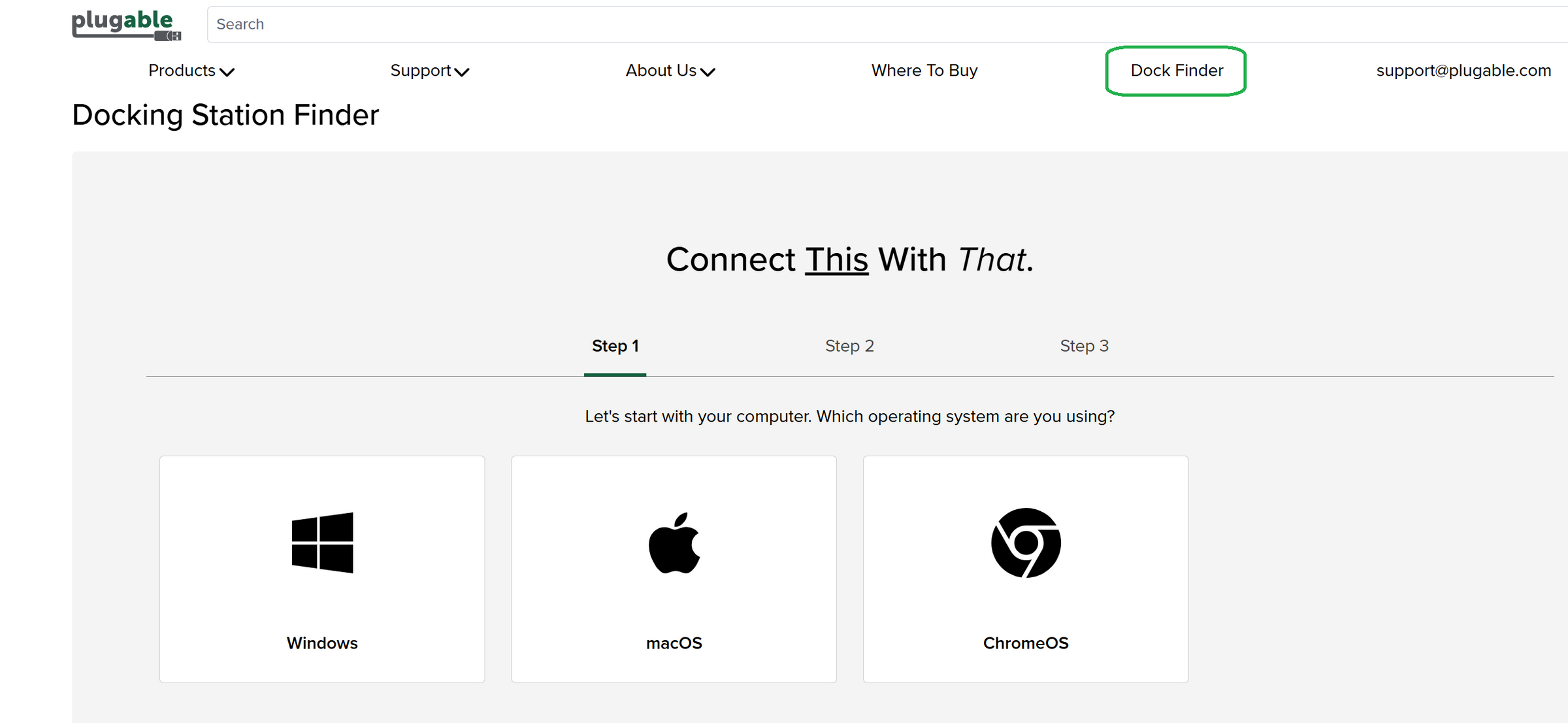
Plugable: The Smart Choice for Connectivity
Our docking solutions are built with one goal in mind: to provide seamless, reliable, and versatile connectivity for end-users and professionals. With superior compatibility, extensive features, and unmatched value, our docks are designed to grow with your needs—whether you’re outfitting a home office, managing an IT fleet, or supporting a dynamic work environment.
Consider our docking station solutions to support your current setup and future expansion seamlessly. Our focus on quality, rigorous testing, and dedicated support make us a reliable choice for all your connectivity needs.
View Other Articles in Category
Related Articles
- At CES, Plugable Introduces Its Flagship Thunderbolt 5 Dock Of 2026
- Plugable Introduces TBT5-AI at CES: Secure, Local AI Powered by Thunderbolt 5
- Head-to-Head: Plugable UD-7400PD vs. Anker Prime 14-in-1
- How to Ensure Docking Station Compatibility in Mixed Laptop Environments
- How to Choose Between a Docking Station and a Hub


Loading Comments