How to Pick a USB-C Multiport Hub
Barry Weston | June 07, 2024

Choosing the right USB-C hub can significantly enhance productivity and streamline your workspace. But with such a variety of USB-C hubs—each designed to meet specific user needs—it can be tough to find the right one. When considering a hub, keep in mind what you’ll be using it for. Do you just need to add a few extra USB ports to your laptop? Or do you need to add a couple of monitors, too?
Keep reading for a list of our favorite hubs and a brief description of their best use-case scenario.
The Best Hub for Business Travelers - USBC-4IN1
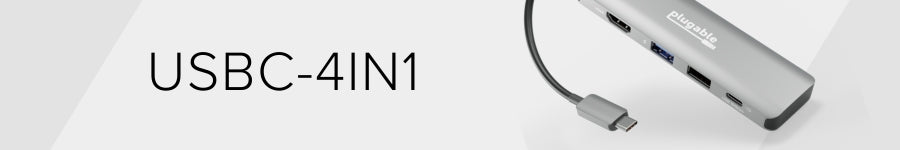
The Plugable USBC-4IN1 hub is perfect for professionals on the go. Its compact design, featuring a 4K HDMI output, two USB-A ports, and a dual-function USB-C port for data transfers of 100W pass-through charging, makes it an excellent choice for travellers and remote workers. If you frequently present at meetings or conferences, this hub lets you easily connect to projectors and displays while charging your device and accessing your essential peripherals.

Plugable 4-in-1 USB-C Hub with 4K HDMI, 100W Charging
$34.95 USD (View Product)
The Best Hub for MacBook - AMS-5IN1E

Tailored for Apple enthusiasts, the AMS-5IN1E hub is designed to complement MacBook Pro and MacBook Air users. Its 40Gbps USB-C connection, gigabit Ethernet, 100W power delivery, two USB 3.0 ports, and a 3.5mm audio jack make it perfect for creative professionals who demand high-speed data transfer and reliable wired internet connections. This hub seamlessly integrates into the design of the MacBook Pro and Air, making the hub feel like it is part of the laptop. It also keeps space open for your MagSafe charger.

Plugable USB-C 5-in-1 Hub Designed for Apple MagSafe
$29.95 USD (View Product)
The All-Purpose 4K Hub - USBC-7IN1

The USBC-7IN1 hub is an excellent choice for students and professionals who need a versatile, all-purpose hub. It offers 4K HDMI output, three USB 3.0 ports, SD and microSD card readers, and a USB-C port for 100W power delivery. Whether working on presentations, transferring photos, or charging your device, this hub covers all the essentials. It’s beneficial for those who switch between different types of tasks and need a reliable, multi-functional tool.

Plugable USB-C 7-in-1 Hub
$34.95 USD (View Product)
For Port Expansion and a Stable Connection - USBC-7IN1E

Similar to the USBC-7IN1 but with an added gigabit Ethernet port, the USBC-7IN1E hub is ideal for users who require stable, high-speed internet connections. This hub is perfect for remote workers who need reliable wired internet for smooth video calls and file transfers. Its wide variety of ports ensures you can connect multiple devices while maintaining fast and stable network connectivity.

Plugable USB-C 7-in-1 Hub with Ethernet
$39.95 USD (View Product)
The Power User’s Hub - USBC-11IN1E

The USBC-11IN1E hub is the ultimate solution for power users needing extensive connectivity options. Featuring dual 4K HDMI, gigabit Ethernet, three USB 3.0 ports, SD and microSD card readers, a 3.5mm audio jack, and two USB-C ports (one for data and one for 100W power delivery), this hub is perfect for IT professionals or anyone with a complex, multi-device display set up. It’s designed to be an all-in-one hub, providing everything you need to connect, charge, and expand your devices efficiently.

Plugable 11-in-1 USB-C Hub, 100W USB-C Pass-through, Laptop Docking Station Dual Monitor, 4K 60Hz HDMI, Compatible with Thunderbolt, Windows, Chromebooks, Displays Mirrored on Mac
$87.95 USD (View Product)
Each Plugable USB-C hub offers unique features tailored to different needs. Choosing the right hub can enhance your productivity and ensure your workspace has the necessary connectivity options regardless of location.
View Other Articles in Category
Related Articles
- Secure Charging for IT Teams and Field Workers
- At CES, Plugable Introduces Its Flagship Thunderbolt 5 Dock Of 2026
- Plugable Products Tested and Approved for the Apple M5 MacBook Pro
- Everyday Productivity Essentials with Plugable
- New Thunderbolt or USB-C Dock Not Working? Start Here (3 Quick Fixes + Display Troubleshooting)







Loading Comments