Plugable’s Devices for the Business Traveler and Office Worker
Product Owners | May 05, 2023
Whether you are setting up a remote or hotdesking workspace, or trying to catch up on emails while traveling, the experience can feel overwhelming and inconvenient. But with simple accessories from Plugable, you can stay on top of things no matter where you set up.
Our team has developed an array of devices that can help you make the most of your time while on any form of transportation!
Problem #1: Not enough ports!
To ensure you always have what you need, USB-C hubs and adapters are an easy way to simplify your packing list.
For Mac users, just plug our recently launched AMS-5IN1E into the two USB-C ports on the side of your Mac for quick access to 2x USB 3.0 ports (5Gbps), perfect for a keyboard or legacy accessory. The full-featured USB-C port (40Gbps) can do anything you’d expect from one of your Mac’s USB-C ports, including extending your display up to 6K 60Hz. And of course, take advantage of the Gigabit Ethernet port for a strong, stable connection. It even has a combination audio port for good measure.
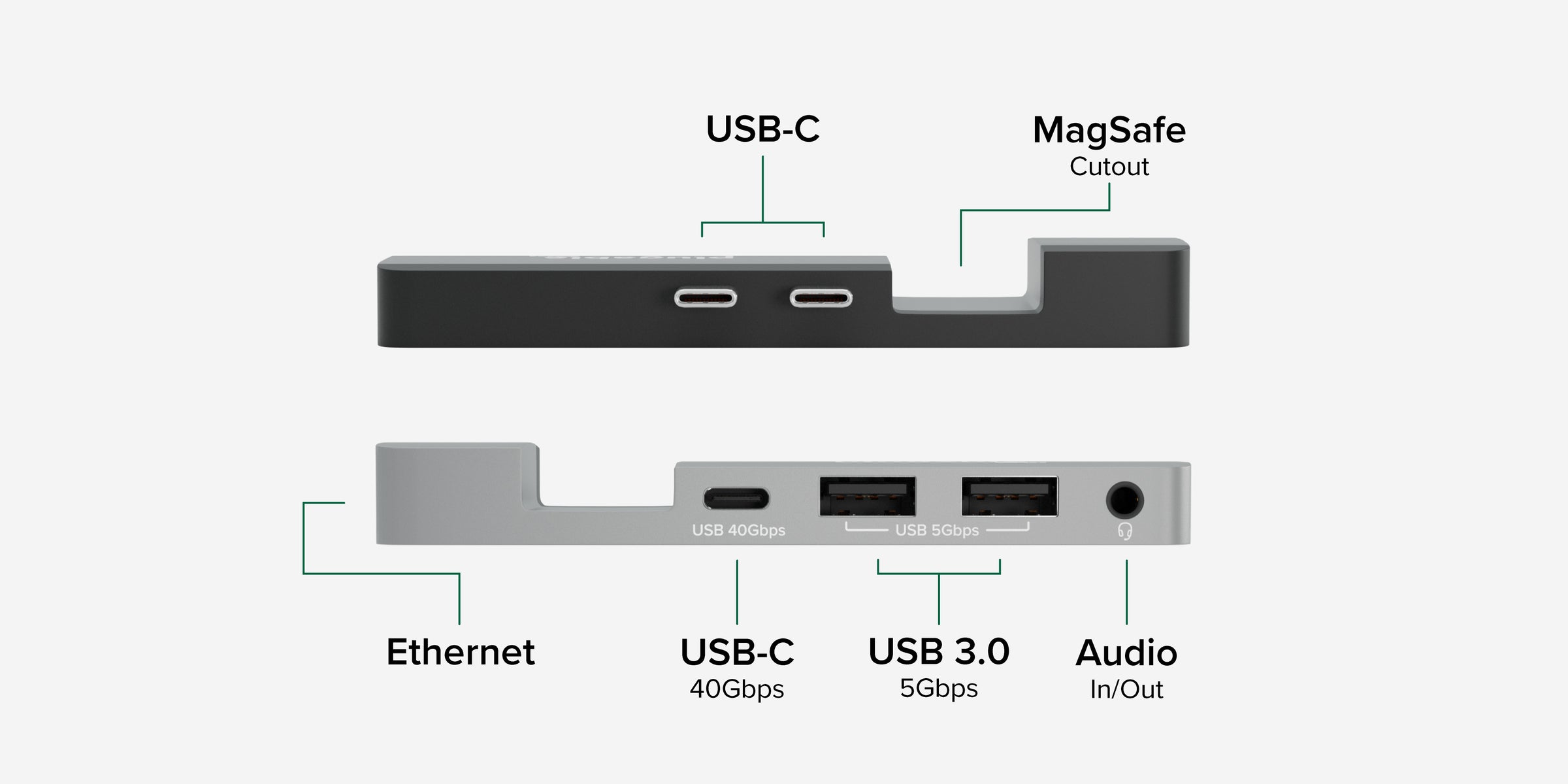
For Windows, ChromeOS, or Mac laptops, connect your peripherals with a single, compact USB-C hub. The Plugable 7-in-1 USB-C Hub (USBC-7IN1E) is the perfect companion to connect an external 4K HDMI monitor, USB peripherals like a mouse, keyboard and flash drive, SD or microSD cards, and provide power and ethernet to the laptop all through a single USB-C connection back to your laptop.

Buy the Plugable USB-C 7-in-1 Hub with Ethernet
List Price: $39.95
Free 3-Day Continental U.S. Shipping on Orders Over $35!
All Buying Options
Problem #2: Hot Desking Woes!
Another common pain point is setting up quickly when you’re in the office on a hybrid schedule, or if you need a work-from-home desk set up without taking up tons of room.
With the Plugable UD-6950PDH, you can utilize DisplayLink technology to connect to a ChromeOS, Windows, or macOS laptop. This will allow you to expand your desktop with dual 4K 60Hz (HDMI, DisplayPort, or a combination of both) monitor support. Pair that with 100W charging, 5x USB 3.0 ports, SD and microSD card readers, audio in and out ports, and an Ethernet port to give you full desktop flexibility.. All of these features are connected by a single 1m (3ft) USB-C cord back to your laptop

Buy the Plugable USB-C Docking Station, Dual 4K Monitors, 100W Laptop Charging
List Price: $179.95
Free 3-Day Continental U.S. Shipping on Orders Over $35!
All Buying Options
For an even more compact solution (and no needed drivers), our UD-CAM mini-dock can upgrade your productivity with a single 4K HDMI output (supports 4K 30Hz, 2560x1600 and lower at 60Hz), Ethernet, audio input/output, and four additional USB ports while providing up to 85W of power to charge your attached USB-C or Thunderbolt 3 system. This dock can also use a VESA mount to take up even less space on your table!
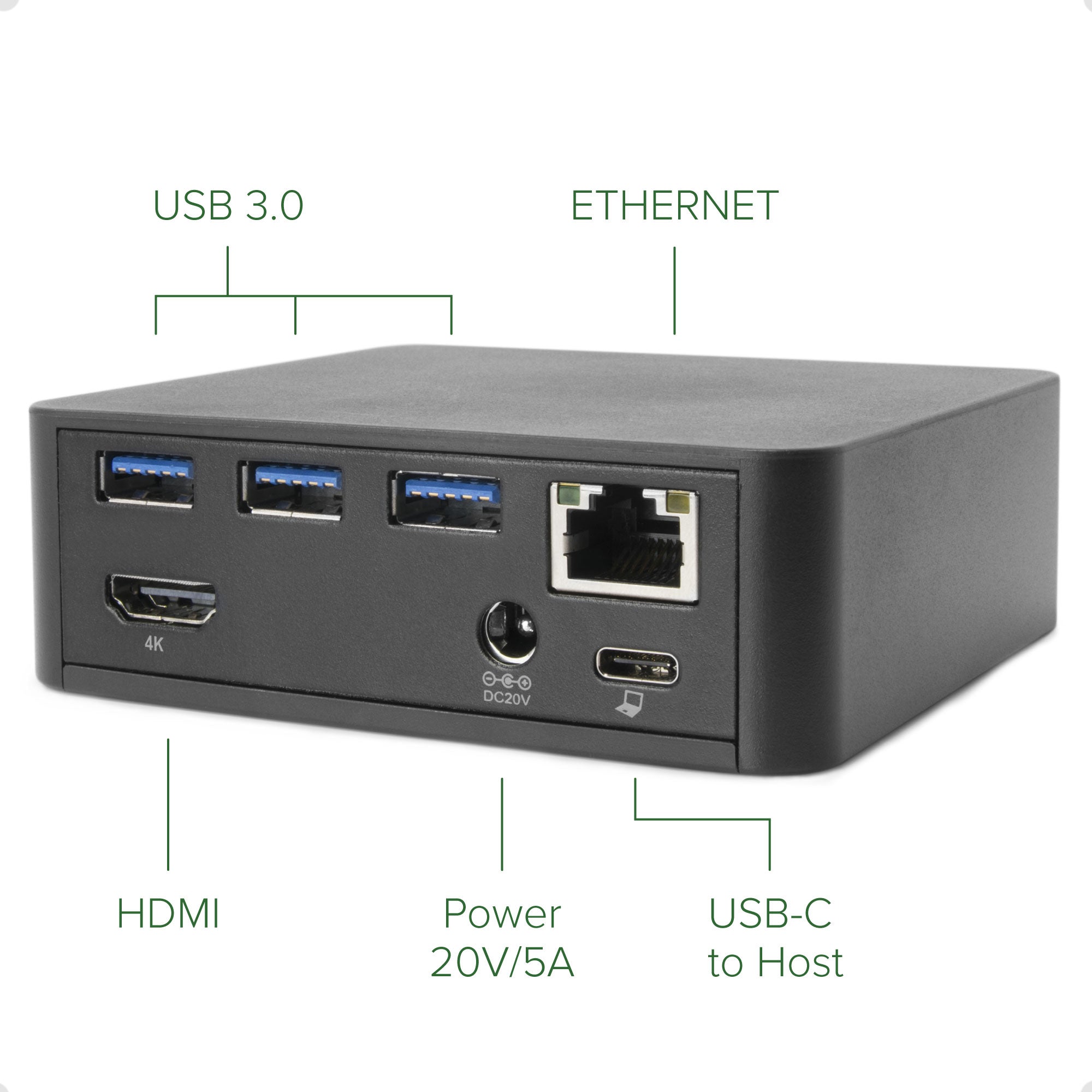
Buy the Plugable USB-C Docking Station with VESA Mount, 85W Laptop Charging
List Price: $139.95
All Buying Options
View Other Articles in Category
DisplayLink, DisplayPort, Docking Stations, Ethernet, HDMI, macOS, Personal Use, Productivity, Purchase Guide, USB Power Delivery, USB-C, Windows
Related Articles
- Enterprise Guide: How Many External Monitors Can a Laptop Really Support?
- Best USB-C Hub For Hybrid Work and Travel
- HDMI 2.1 on Mac: How the Latest macOS Expands External Display Support
- Secure Charging for IT Teams and Field Workers
- At CES, Plugable Introduces Its Flagship Thunderbolt 5 Dock Of 2026









Loading Comments