






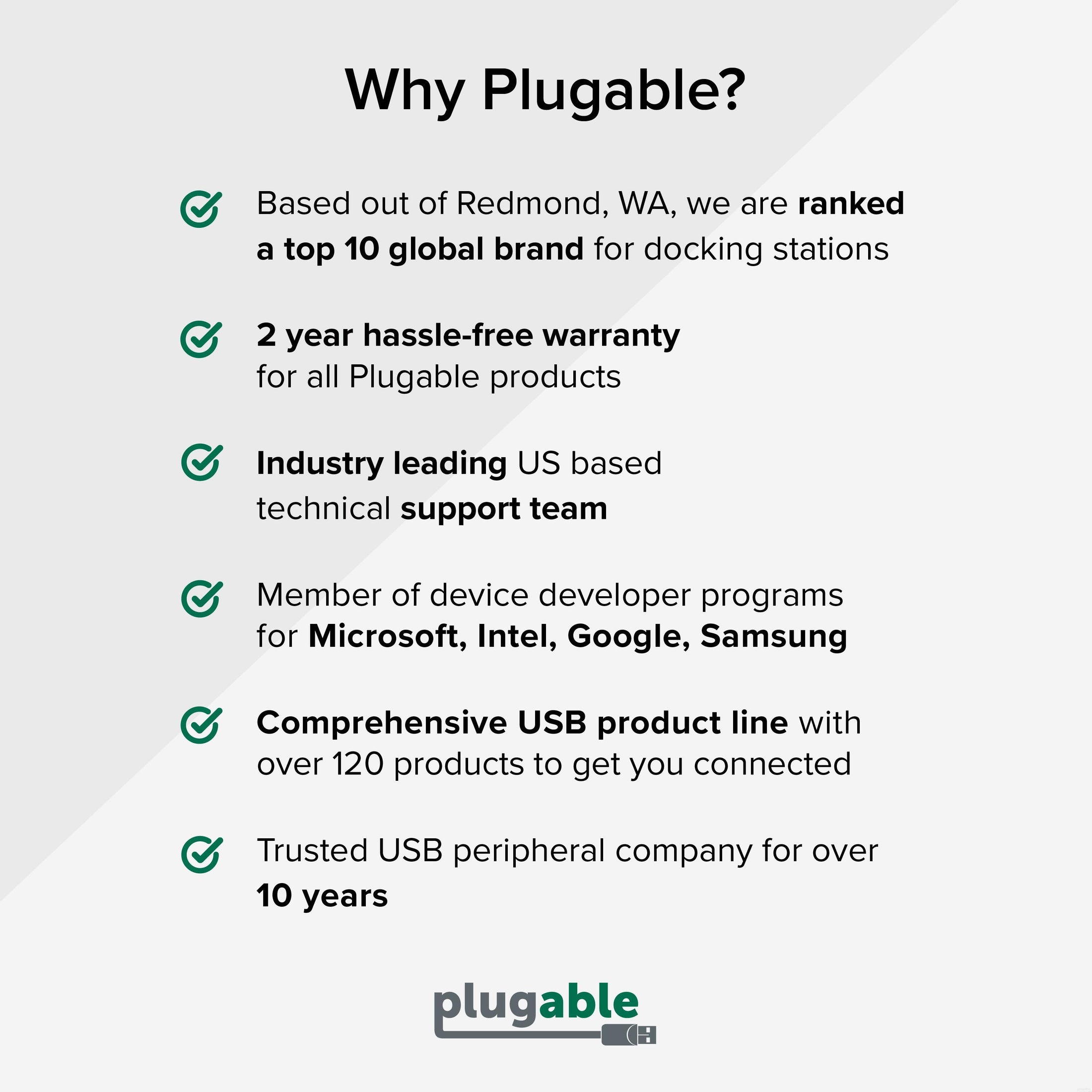








Hassle free, 2-Year Warranty
Fast, Free Shipping on Orders $35+
Lifetime Technical Support
30-Day Money Back Guarantee
Plugable USB 2.0 7-Port Hub with 15W Power Adapter
$20.95 USD
SKU: USB2-HUB-AG7Amazon Rating : (1230 Reviews)
Features
- Functionality— Connect up to 7 additional USB devices! The USB2-HUB-AG7 is forwards and backwards compatible with all USB 3.0, 2.0, or 1.1 host controllers and devices. Transfer rates are device and USB host controller dependent. Full plug and play
- Compact Design— Two convenient vertical USB ports with a sliding panel to protect ports from dust when not in use. Easy to diagnose device connectivity with separate per-port blue LEDs for each attached USB device and a red master power LED
- Compatibility— Compatible with all USB hosts that support USB hubs including devices such as the Wii, PlayStation, Xbox, TiVo, Windows, Mac, and Linux/Unix computers at USB 2.0 speeds up to 480 Mbps. Requires no driver installation
- Note - Does not provide sufficient power for devices such as iPhones, iPads, tablets, etc. Apple notes— Some devices such as the Apple SuperDrive look for Apple-specific signaling and will not work when connected through any USB hub
- 2-Year Coverage, Lifetime Support— Every Plugable product, including this USB hub, is covered against defects for 2 years and comes with lifetime support. If you ever have questions, contact our North American-based team - even before purchase
This product is discontinued.





