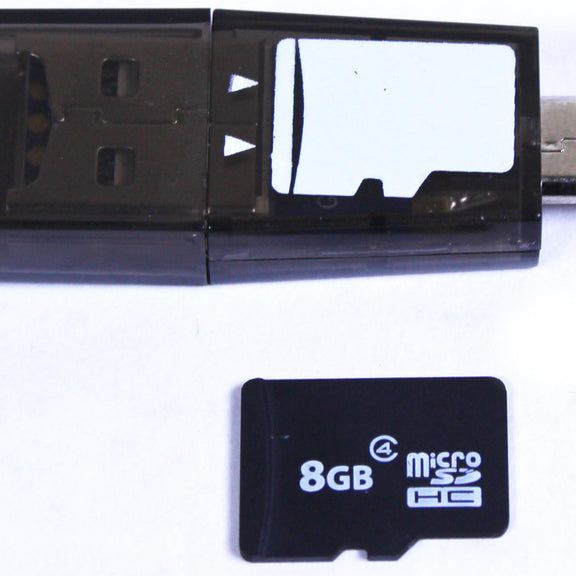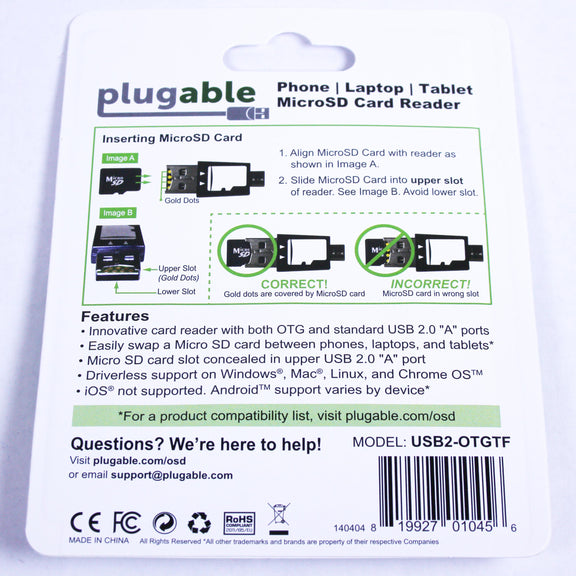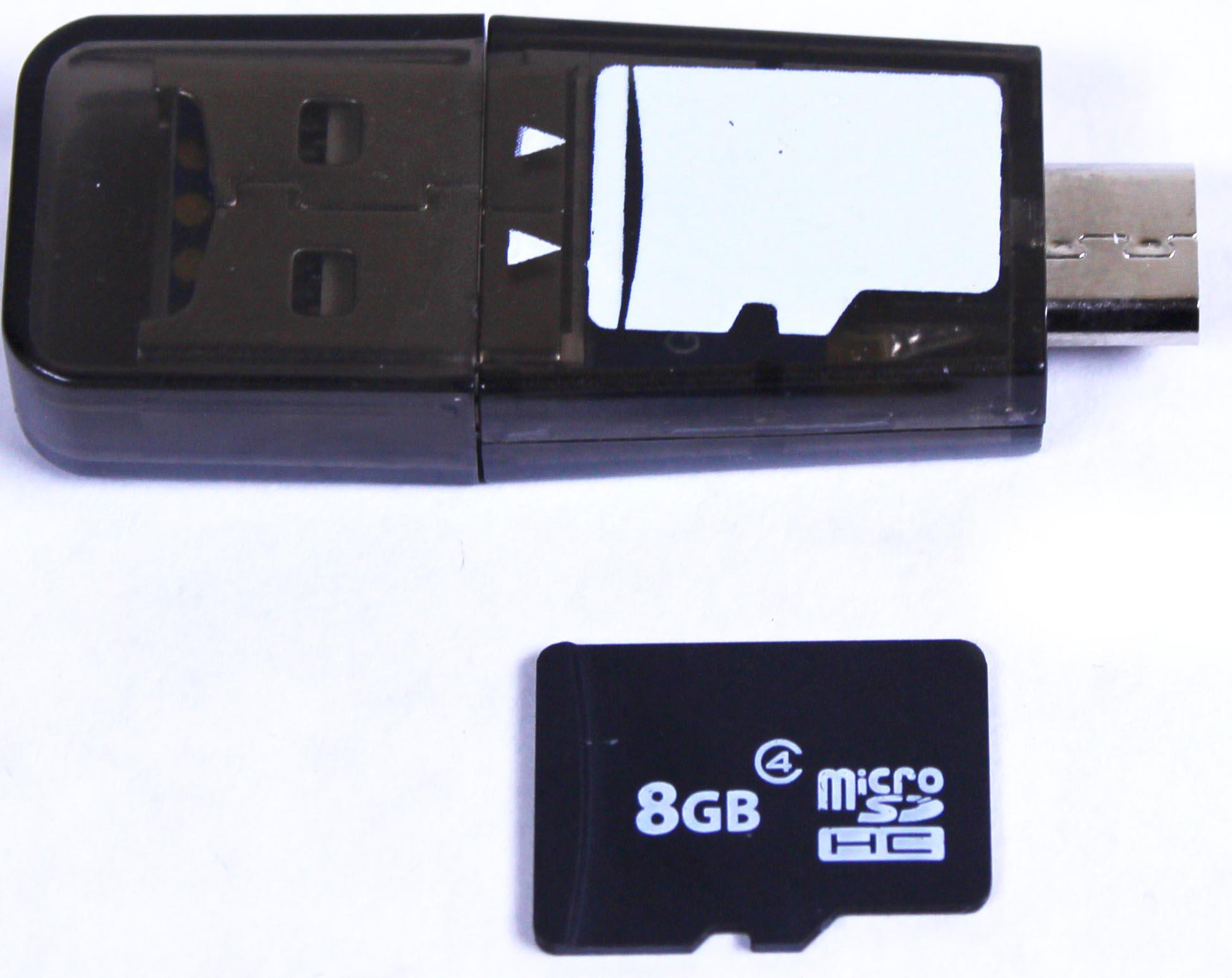



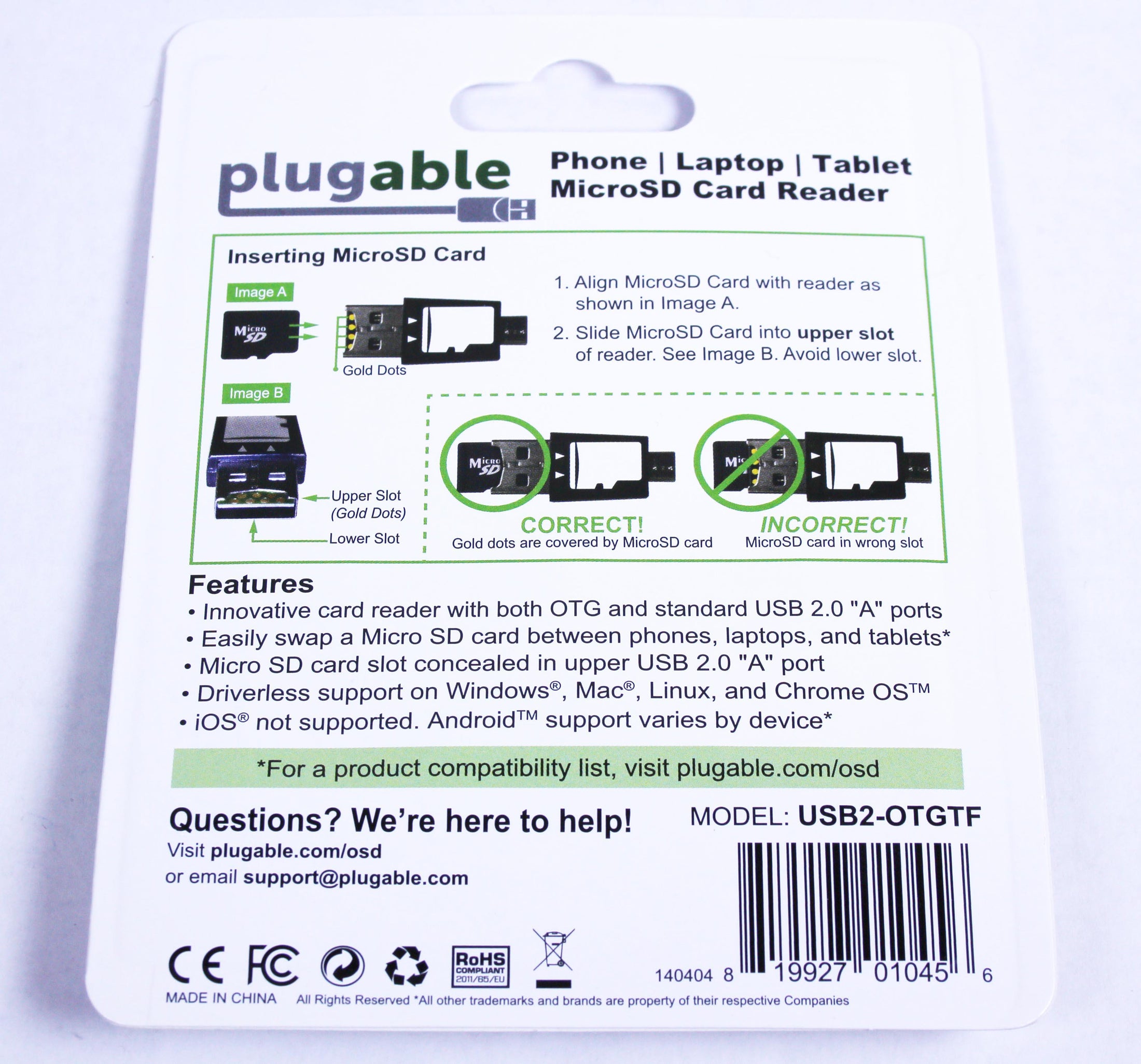








Hassle free, 2-Year Warranty
Fast, Free Shipping on Orders $35+
Lifetime Technical Support
30-Day Money Back Guarantee
Plugable USB 2.0 MicroSD Card Reader for Phone, Laptop, and Tablet
$6.95 USD
SKU: USB2-OTGTFAmazon Rating : (118 Reviews)
Features
- Portable and Easy— The USB2-OTGTF's compact size is great for travel and on-the-go data transfer between devices like laptops, phones, tablets and cameras. Plug-and-Play with most USB and micro USB devices
- Supported Media Types— TransFlash, Micro SD and MicroSDHC cards up to 32GB (no support for MicroSDXC or MicroSDUC above 32GB)
- Supported Operating Systems— Windows XP, Windows Vista, Windows 7, Windows 8, Windows 10, macOS, and Linux
- Compatibility WARNING— iOS devices including iPhone/iPad/iPod are not supported. Android device compatibility varies widely by device, and may require additional applications and/or root access
- 2 Year Warranty— We love our Plugable products, and hope you will too. All of our products are backed with a 2-year limited parts and labor warranty as well as Seattle-based email support
This product is discontinued.