The Best Docking Stations for the M1 and M2 Mac
Chris Webster | September 14, 2022

You thought about it. You went to the website a few dozen times. You probably even added it to your cart once or twice. Then, finally, you proceeded to checkout. And now, after all the consideration and waiting, you have that new M2-powered MacBook.
If you hadn’t already considered it, by now you’ve noticed you have more screens and peripherals to plug into your laptop than your laptop has available ports. Like, a lot more. Congratulations, you’re ready to start shopping for a hub or docking station.
When picking a hub or docking station, there’s a lot to consider. Like, what’s the difference between hubs and docks? What connection type is on your monitor? And most importantly, M1 and M2 Macbooks only support 1 external display, how do you get around that limitation?
In this guide, we’ve put together a list of options to best meet your needs. And, to make things a little easier, we’ve grouped them by category based on the questions we most often receive. And speaking of questions, if this list doesn’t answer all of yours, contact us at support@plugable.com and we can help you find that perfect solution. Or, take a look at our go-to page for Apple Silicon M1 or M2 Macs and Plugable product compatibility.
How to Add More Screens to an M1 or M2 Mac
So you want to add a few screens to your M1 or M2 MacBook. But those particular laptops only support one external screen. There’s actually a pretty simple solution. You just need a docking station with DisplayLink Technology. With DisplayLink, the dock does the heavy lifting and supplies the resources needed to bypass your system’s limitations.
There is one thing to keep in mind with DisplayLink docking stations. You are going to need to download a driver. But no worries, it’s a pretty easy process.
The Best Triple Monitor Docking Stations with Charging for the M1 and M2 MacBook

The Plugable USB-C Triple 4K Display Docking Station (UD-ULTC4K) is hands down the best docking station for an M1 or M2 Mac. And that’s not just Plugable praising Plugable. The UD-ULTCDL is, at least at the time of publication, the only docking station that lets you connect 3x 4K displays in HDMI, DisplayPort, or a mix of both.
If the expanded screen count wasn’t enough, this 13-in-1 dock also supplies 100W (96W certified) charging to keep your Mac charged all day. Take a closer look at the specs for the UD-ULTC4K.
The Breakdown
- 1x USB-C (10Gbps, 20W PD)
- 1x SD Card Reader
- 1x Audio In (3.5mm) and 1x Audio Out (3.5mm)
- 2x DisplayPort 1.2 or HDMI 2.0 (DisplayLink)
- 1x DisplayPort 1.2 or HDMI 2.0 (Alt Mode)
- 4x USB 3.0 (5Gbps)
- 1x Gigabit Ethernet
- Up to 100W (96W Certified) Power Delivery
Buy the Plugable USB-C Triple 4K Monitor Docking Station with 100W Laptop Charging
List Price: $233.95
Free 3-Day Continental U.S. Shipping on Orders Over $35!
All Buying Options

A close contender for the crown, the Plugable USB-C Triple HDMI Display Docking Station (UD-3900PDZ) packs a lot of the punch you’ll get from the UD-ULTC4K. But there are a few key differences. Most notably, charging. The UD-3900PDZ supplies your MacBook with 60W charging. For most users, 60W is more than enough to power you through your day. Although you might find it takes a little longer to charge your battery to 100%. Learn more about USB Power Delivery. Keep reading about the UD-3900PDZ.
Port Potential
- 6x USB 3.0 Ports (5Gbps)
- 1x Gigabit Ethernet
- 1x TRRS Headset Port (3.5mm)
- 1x HDMI (Alt Mode)
- 2x HDMI (DisplayLink)
- Up to 60W of USB Power Delivery
Buy the Plugable USB-C Triple Monitor Docking Station, 100W Laptop Charging
List Price: $149.95
Free 3-Day Continental U.S. Shipping on Orders Over $35!
All Buying Options
Best Dual Monitor Docking Station with Charging for the M1 and M2 MacBook

Looking for a dual monitor option with charging? This is it. The Plugable USB-C Dual 4K HDMI and DisplayPort Horizontal Docking Station (UD-6950PDH) offers dual 4K 60Hz monitor support for HDMI, DisplayPort, or a combination of both. An excellent option for adding two extra screens to your M1 or M2 MacBook. Pair that with 100W charging, 5x USB 3.0 ports, SD and microSD card readers, audio in and out ports, and an Ethernet port—because you can’t always count on WiFi in this place. Get a better idea of what the UD-6950PDH has to offer.
Getting Connected
- 2x DisplayPort
- 2x HDMI
- 3x USB 3.0 (5Gbps)
- SD Card Reader
- MicroSD Card Reader
- Gigabit Ethernet
- 2x USB 3.0 (5Gbps)
- Up to 100W USB Power Delivery
Best Dual Monitor Docking Station without Charging for the M1 and M2 MacBook
Heck, the laptop came with a charger, who needs a docking station that does the same thing? It’s certainly a valid argument. And it’s no secret, you’ll end up saving money if you don’t get your power from the dock. So what’s the trade-off? Instead of connecting to your desk with one cord, you’ll connect with two: the USB-C cord running to your docking station, and the power cord running to the wall.

Charging is just about the only thing you won’t find on the Plugable USB 3.0 and USB-C Dual 4K Display Horizontal Docking Station (UD-6950H). Starting with screen support, you can extend your desktop across 2x 4K 60Hz displays through HDMI, DisplayPort, or a mix of both. And with twelve places to plug in your peripherals, this thing is positively packed with ports. Dive deeper into the UD-6950H specs.
The Port Report
- 2x HDMI
- 2x DisplayPort
- 6x USB 3.0 (5Gbps)
- 1x 3.5mm Headphone Jack
- 1x 3.5mm Microphone Jack
- 1x Gigabit Ethernet

For some folks, it’s all about pixel density and port count. And that’s fine. But if you’re in the crowd that doesn’t necessarily see the benefit of ultra-high definition spreadsheets, this dock is for you. The Plugable Dual Display Docking Station (UD-3900) connects you to two screens via an HDMI port and a DVI port (DVI to HDMI adapter included) for resolutions up to 1920x1200 @ 60Hz (so regular-high definition rather than ultra-high definition). And that badge for Best Value doesn’t mean you’re sacrificning ports. This dock still makes room for all of your peripherals. It’s a real desk darling. See everything the UD-3900 has to offer.
Ponder the Ports
- 1x HDMI
- 1x DVI (DVI to HDMI adapter included)
- 2x USB 3.0 (5Gbps)
- 4x USB 2.0 (480Mbps)
- 1x 3.5mm Headphone Jack
- 1x 3.5mm Microphone Jack
- 1x Gigabit Ethernet
Buy the Plugable Universal Dual Monitor Docking Station - UD-3900
List Price: $99.95
Free 3-Day Continental U.S. Shipping on Orders Over $35!
All Buying Options
The Best Hubs for the M1 and M2 MacBook
You get it, some people are just really into adding multiple monitors to their laptop. They probably even have strong opinions about the picture quality of HDMI vs DisplayPort. Nothing wrong with that. But for those who just need to add a few extra ports, one of these hubs is for you.
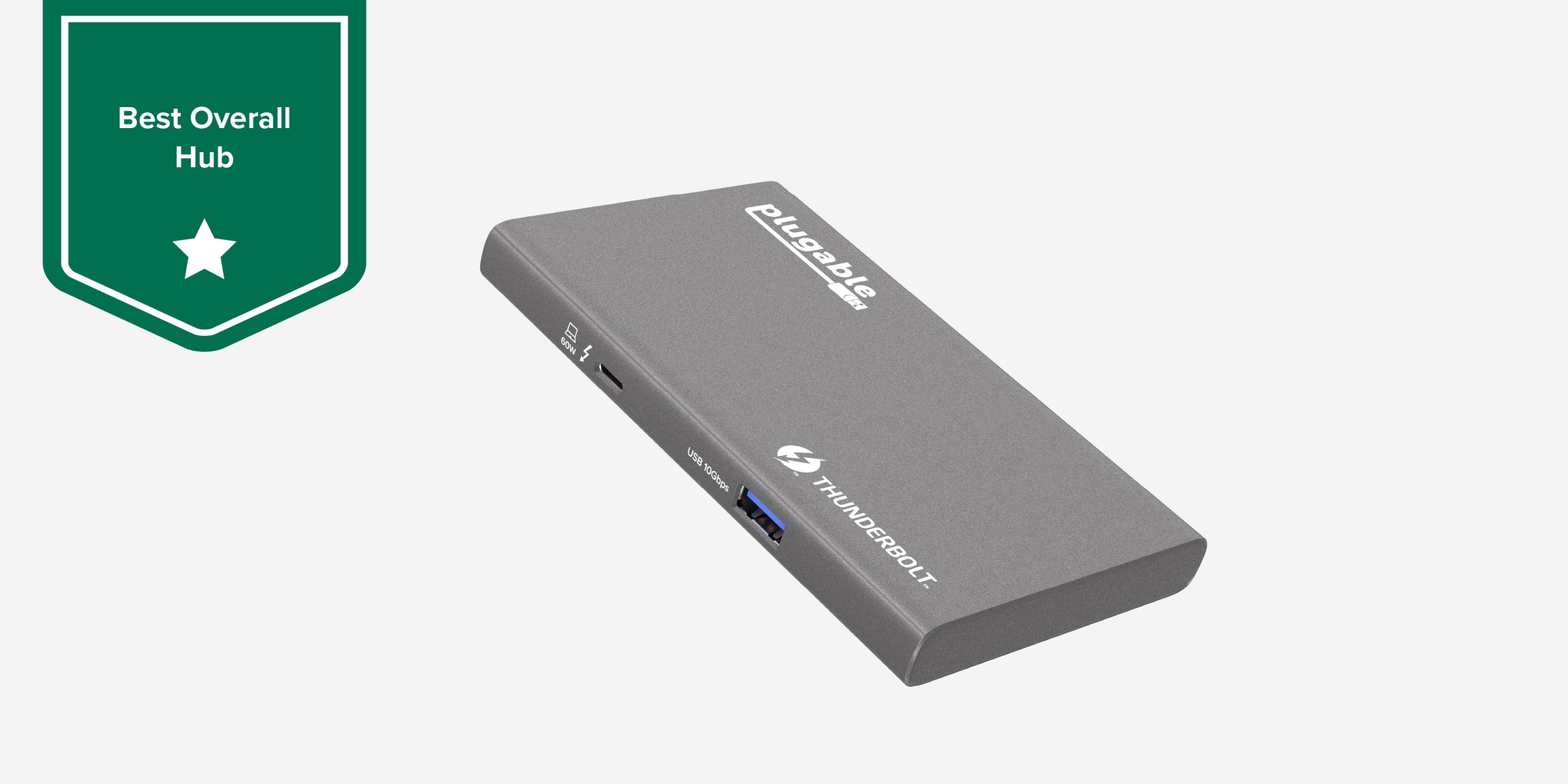
The Plugable USB4 5-in-1 Hub (USB4-HUB3A) is capable of driving a single 8K display at 30Hz. It even comes with a USB-C to HDMI adapter. But it’s most known for its complement of features, including up to 60W charging for the host laptop, 3x USB4 / Thunderbolt 4 ports—each capable of up to 40Gbps, and up to 15W charging for your connected peripherals. And, despite the hub’s compact size, there’s also a USB-A port (10Gbps) for connecting a legacy device. See everything the USB4-HUB3A has to offer.
Let’s Connect
- 3x USB4 / Thunderbolt 4 (40Gbps)
- 1x USB 3.2 (10Gpbs)
- 60W Charging
Buy the Plugable 5-in-1 Thunderbolt 4 and USB4 Hub
List Price: $129.95
Free 3-Day Continental U.S. Shipping on Orders Over $35!
All Buying Options

Adding three screens and 1.21 gigawatts of power sounds exciting, but you’re just here for a hub that travels well. And ports? It’d be nice if it had a little of everything. You’re here for the Plugable USB-C 7-in-1 Hub with Ethernet (USBC-7IN1). Designed to sit on a desk, or pack away in your bag when you’re on the go, the USBC-7IN1 has a nice mix of connectivity. Learn more about the USBC-7IN1E.
Packable Ports
- 2x USB 3.0 (5Gpbs)
- 1x SD
- 1x MicroSD
- 1x Gigabit Ethernet
- 1x HDMI
- 1x USB-C Power Delivery (PD) input
Buy the Plugable USB-C 7-in-1 Hub
List Price: $34.95
Free 3-Day Continental U.S. Shipping on Orders Over $35!
The Best Video Adapters for the M1 and M2 MacBook
You’re not looking for extra ports. Your not looking for extra screens. You’re just trying to connect the one screen you already have. You’re looking for a video adapter.
All of the adapters below are 6ft (1.8m) and deliver a crisp, clean resolution (HDMI and DisplayPort - 4K 60Hz, VGA 1920 x 1200 @ 60Hz).
Buy the Plugable USB 3.1 Type-C to HDMI 2.0 Cable
List Price: $28.95
Free 3-Day Continental U.S. Shipping on Orders Over $35!
All Buying Options
Buy the Plugable USB-C to DisplayPort Bidirectional Adapter Cable
List Price: $17.95
Free 3-Day Continental U.S. Shipping on Orders Over $35!
All Buying Options
Buy the Plugable USB-C to VGA Cable
List Price: $16.95
Free 3-Day Continental U.S. Shipping on Orders Over $35!
View Other Articles in Category
Apple Silicon, Docking Stations, macOS, Multi-Monitor, Purchase Guide
Related Articles
- At CES, Plugable Introduces Its Flagship Thunderbolt 5 Dock Of 2026
- How Many Monitors Can Your Mac Support? A Guide to Apple Silicon Display Capabilities
- Head-to-Head: Plugable UD-7400PD vs. Anker Prime 14-in-1
- How to Ensure Docking Station Compatibility in Mixed Laptop Environments
- How to Choose Between a Docking Station and a Hub















Loading Comments