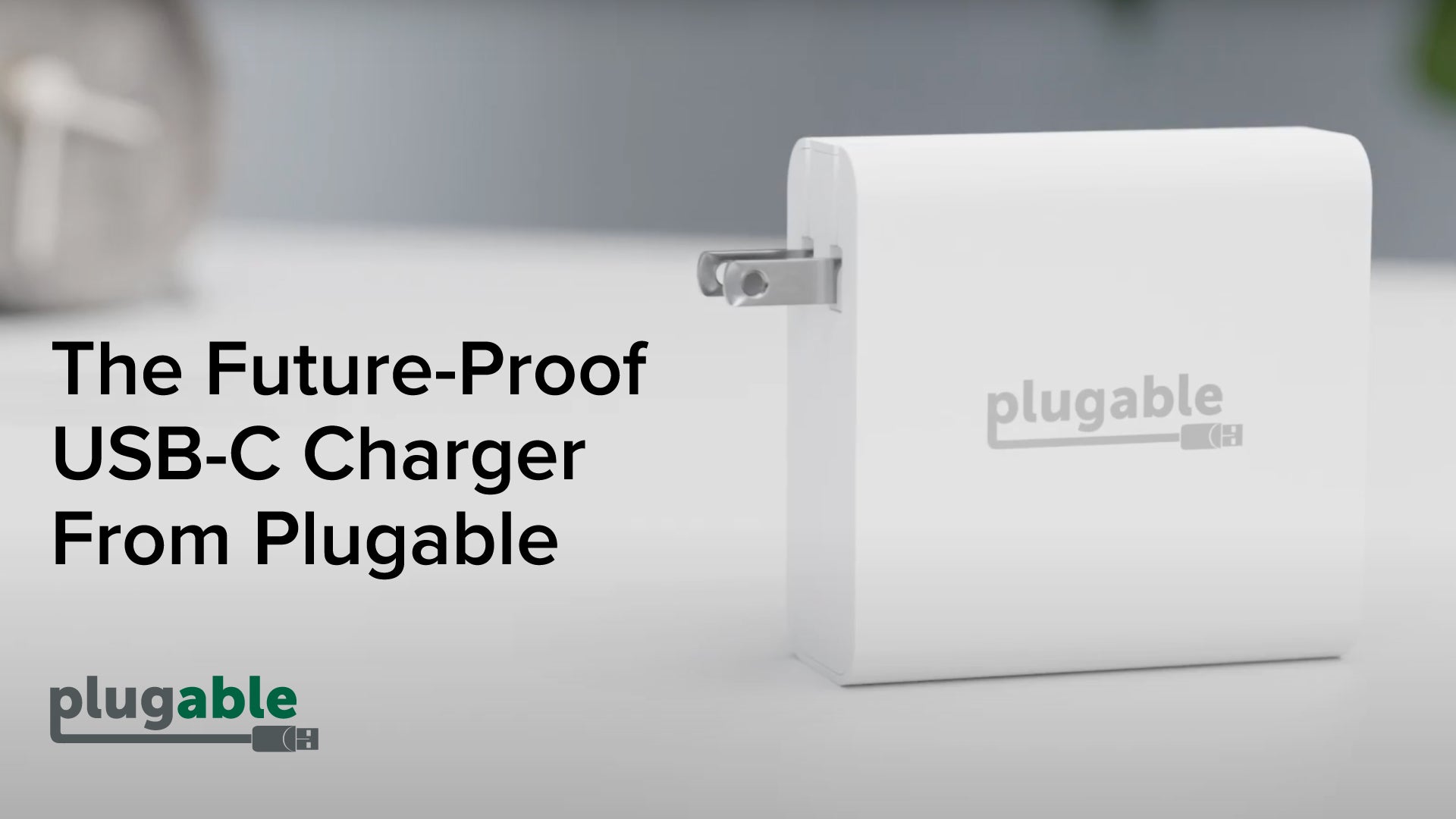Apple Silicon Connectivity Solutions with Plugable
MacBooks with Apple silicon are known for their stellar performance and efficiency, but external display support has evolved across chip generations. Base models of M1, M2, and M3 MacBooks officially support only a single external display, limiting multi-monitor setups without additional solutions.
For these models, Plugable's docks and adapters powered by DisplayLink technology are a seamless way to add multiple displays, helping users maximize productivity. They allow the addition of multiple external monitors beyond the native support.
With the latest M4 chip release, Apple has lifted previous restrictions, enabling native support for two external 6K displays at 60Hz over Thunderbolt. This means M4 users can fully take advantage of Plugable's high-performance Thunderbolt docking stations, delivering maximum resolution and refresh rates without additional drivers.
In this collection of resources for Apple Silicon, you'll find:
✅ Helpful blogs and KB articles for all Apple Silicon users
✅ Recommended docking stations for two, three, four, and even five display setups
✅ Essential accessories such as hubs, chargers and more
Let's get you connected! ⤵️
Dual Display USB-C Docking Stations (DisplayLink)
Apple's base level M1, M2, and M3 MacBooks do not support dual displays (with the exception being the M3 allowing for dual-displays with the laptops lid closed).
However, users can take advantage of Plugable docking stations powered by DisplayLink technology to overcome Apple's display limitations.
Compare select Plugable dual-display docking stations below:
Triple Display USB-C Docking Stations (DisplayLink)
DisplayLink-powered docks can also extend your workspace by up to three external displays on your base Apple Silicon MacBook with a triple display docking station.
Compare select Plugable triple display docking stations below:
Quad Display (or more) USB-C Docking Stations (DisplayLink)
Plugable offers a variety of USB-C dock options for driving four or more external monitors on your M1, M2, or M3 Mac.
View how they compare against each other in the table below:
Frequently Asked Questions
Yes. Plugable docks that use DisplayLink USB video technology allow for additional monitors on M1, M2, or M3 Macs because they make use of an app to convert video data over USB. Please make sure to install the required DisplayLink Manager Application in order to use the dock.
DisplayLink allows you to connect multiple monitors over a standard USB data connection. To do this, DisplayLink makes use of software installed on your Mac (DisplayLink Manager App) to communicate with the DisplayLink graphics controller built into the dock or graphics adapter.
From there, DisplayLink leverages Apple's SoC (CPU/GPU) on the Mac to detect changes in screen content to re-encode external image content in realtime. With this implementation, only changing pixels need to be managed, which reduces the total bandwidth required to send pixels to the display.
DisplayLink USB graphics is great for general office applications, web browser windows, or productivity tasks. However, we don't recommend it for more graphics intensive purposes like gaming, full-screen video editing and streaming, or other heavy GPU/CPU loads due to the potential for increased latency/lag as a result of the software overhead.
Apple M4 Base, M Pro, and M Max
With the release of the M4 MacBook Air, featuring fully featured Thunderbolt 4 ports, even more Apple users can take advantage of the powerful connectivity options delivered by Plugable certified Thunderbolt docking stations.
Compare Plugable's Thunderbolt docking stations for the M4 Base, M Pro, and M Max.
Single Display USB-C Hubs
For adding a single display to your Apple Silicon Mac, Plugable's USB-C multiport hubs are a cost-effective yet powerful accessory to increase your productivity. These hubs are excellent accessories to stow in your laptop bag and make great remote or hybrid working companions.
Compare these adapters and their features:
USB-C Chargers
Reliable, safe, and fast charging for your Mac is available with the Plugable 140W USB-C GaN Power Adapter.
This adapters EPR (Extended Power Range) technology ensures safe, efficient charging at your device's optimal level up to 140W.
The PS-EPR-140C1 charges a 16” MacBook Pro from 0% to 50% in as quick as 26 minutes or 0% to 100% in 90 minutes using a MagSafe cable.
Buy the Plugable 140W USB-C GaN Power Adapter
Free 3-Day Continental U.S. Shipping on Orders Over $35!