How Many External Monitors Can I Add to My M1 or M2 Mac?
Bob Boerner | June 28, 2022

At Plugable, we make a lot of different products that allow you to add external monitors to your Mac.
Given the capabilities of our products, one of the most common questions we get from potential customers is, “How many external monitors can I add to my Mac that has an Apple M1 processor?”
For those that may not be aware, in 2020 Apple introduced the first Macs based on Apple’s own M1 processors. The switch to M1 processors for Mac systems from the previous Intel processors was a dramatic change which brought many improvements in terms of both performance and power efficiency.
The one aspect of Apple’s change to M1 processors that we would like to focus on in this blog post is the number of external monitors that Apple supports ‘out of the box’ with a Mac with an M1 processor.
As of this writing, Apple makes Mac laptops that can have one of three different versions of the Apple M1 processor.
Apple Mac laptops with an Apple M1 processor can support a maximum of one external monitor.
Apple Mac laptops with an Apple M1 Pro processor can support a maximum of two external monitors.
Apple Mac laptops with an Apple M1 Max processor can support a maximum of four external monitors.
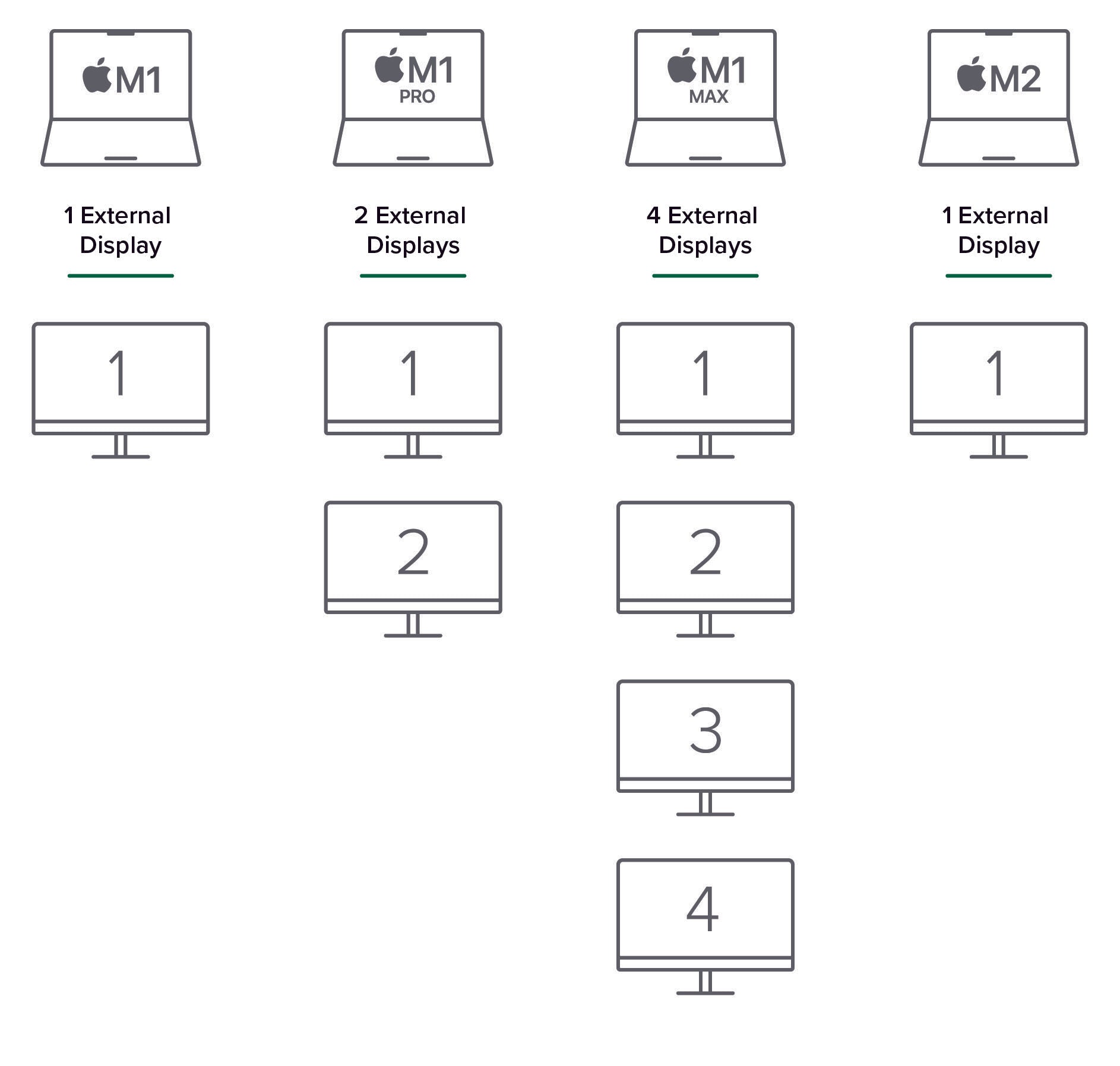
Apple does call out these capabilities in the technical specifications for the various Mac laptop models. However, these details can be easy to miss if you are not looking for them and in some cases the information can be slightly confusing.
For example, the specifications page for the MacBook Air (M1, 2020) model laptop has a section named ‘Video Support’ which states that one external monitor is supported, which is of course fairly straightforward.
Where things can get a little more complicated is when you ‘step up’ to a Mac laptop that has either the ‘M1 Pro’ or the ‘M1 Max’ processor as opposed to just the plain ‘M1’ processor.
For example, the specifications page for the MacBook Pro (16-inch, 2021) model laptop has a section named ‘Display Support’.
The information under the ‘Display Support’ section is more complex as compared to the previous example, because this particular model Mac can have either an ‘M1 Pro’ or an ‘M1 Max’ processor and number of external monitors supported can vary depending on the processor model.
Now that we understand how many external monitors can be connected to Mac laptops with an Apple M1 processor, where do Plugable products come in?
The answer is that Plugable makes products that can circumvent the ‘out of the box’ limitations in regard to how many external monitors can be connected to a Mac laptop with an Apple M1 processor.
Let’s go back to our earlier example of MacBook Air (M1, 2020) model laptop. According to Apple, that particular model is limited to one external monitor.
However, a Plugable product based on DisplayLink USB video technology can allow additional monitors to be used once the required DisplayLink Manager Application is installed.
For example, you could connect a Plugable UD-3900 docking station which is based on DisplayLink technology to the MacBook Air (M1, 2020) model laptop which would allow you to connect two external monitors to the Mac.
The great thing about using a solution based on DisplayLink technology is that you can still use the ‘out of the box’ external monitor capabilities of your Mac.
For example, you could have one monitor directly connected to the MacBook Air (M1, 2020) model laptop using a USB Type-C video adapter or cable.
While this single external monitor is directly connected to your Mac, you could also connect the UD-3900 (with two external monitors connected to it) to the Mac and all of the monitors will work at the same time. In this specific example, that would bring the overall total of external monitors to three.
The above is just one example of how Plugable’s DisplayLink-based products can help you add more external monitors to your Mac laptop with an M1 processor, and Plugable offers many different solutions to meet many different types of needs.
As with most things, the passage of time brings changes. On June 6th, 2022 Apple announced the next generation of Apple processors, the M2.
So what changes does the M2 processor bring to the table (if any) as compared to the M1 processor in regard to the number of external displays? Given the information that Apple has provided, the answer appears to be ‘not much’.
To expand further, the new M2 processors will be used within the new 2022 MacBook Pro 13-inch laptop as well as the new 2022 MacBook Air laptop.
According to the specifications published by Apple (https://www.apple.com/macbook-pro-13/specs/ and https://www.apple.com/macbook-air-m2/specs/), these new laptops will support a maximum of one external display.
This means that the ‘out of box’ display capabilities of these new M2 processor Macs are identical to that of the previous M1 ‘base model’ processor.
In summary, Apple Mac laptops with Apple M1 processors and M2 processors have varying capabilities in regard to how many external monitors can be connected. If the ‘out of the box’ capabilities of your M1 or M2 Mac laptop are not sufficient for your needs, Plugable offers many different solutions that will allow you to expand your setup.
Please let us know if you have any questions in the comments below, or please feel free to reach out to us via support@plugable.com and we will be happy to help answer any questions.
View Other Articles in Category
Apple Silicon, DisplayLink, Docking Stations, macOS, Multi-Monitor
Related Articles
- HDMI 2.1 on Mac: How the Latest macOS Expands External Display Support
- At CES, Plugable Introduces Its Flagship Thunderbolt 5 Dock Of 2026
- How Many Monitors Can Your Mac Support? A Guide to Apple Silicon Display Capabilities
- Head-to-Head: Plugable UD-7400PD vs. Anker Prime 14-in-1
- How to Ensure Docking Station Compatibility in Mixed Laptop Environments


Loading Comments