Optimizing Your Workspace for 2025: Practical Upgrades with Plugable
Barry Weston | December 16, 2024

A productive and secure workspace is no longer a luxury—it’s a necessity. Small adjustments can drive big efficiency gains for IT professionals managing mixed-device setups. To future-proof your workspace for 2025, let’s explore practical upgrades that enhance connectivity, improve security, and streamline daily workflows.
Evaluate Your Setup
Start with an honest review of your current workspace: What’s working well and causing frustration? Identifying weaknesses—whether it’s device compatibility, connectivity issues, or security gaps—can save you from costly bottlenecks in the future.
Eliminate the Weak Links

Mixed OS environments often come with downtime and inefficiency. A universal docking station, like Plugable’s UD-3900PDZ, bridges the gap. Its DisplayLink technology supports up to three external displays across Mac and Windows devices, ensuring a seamless, productive workflow without unnecessary interruptions.
Tidy Up for Productivity
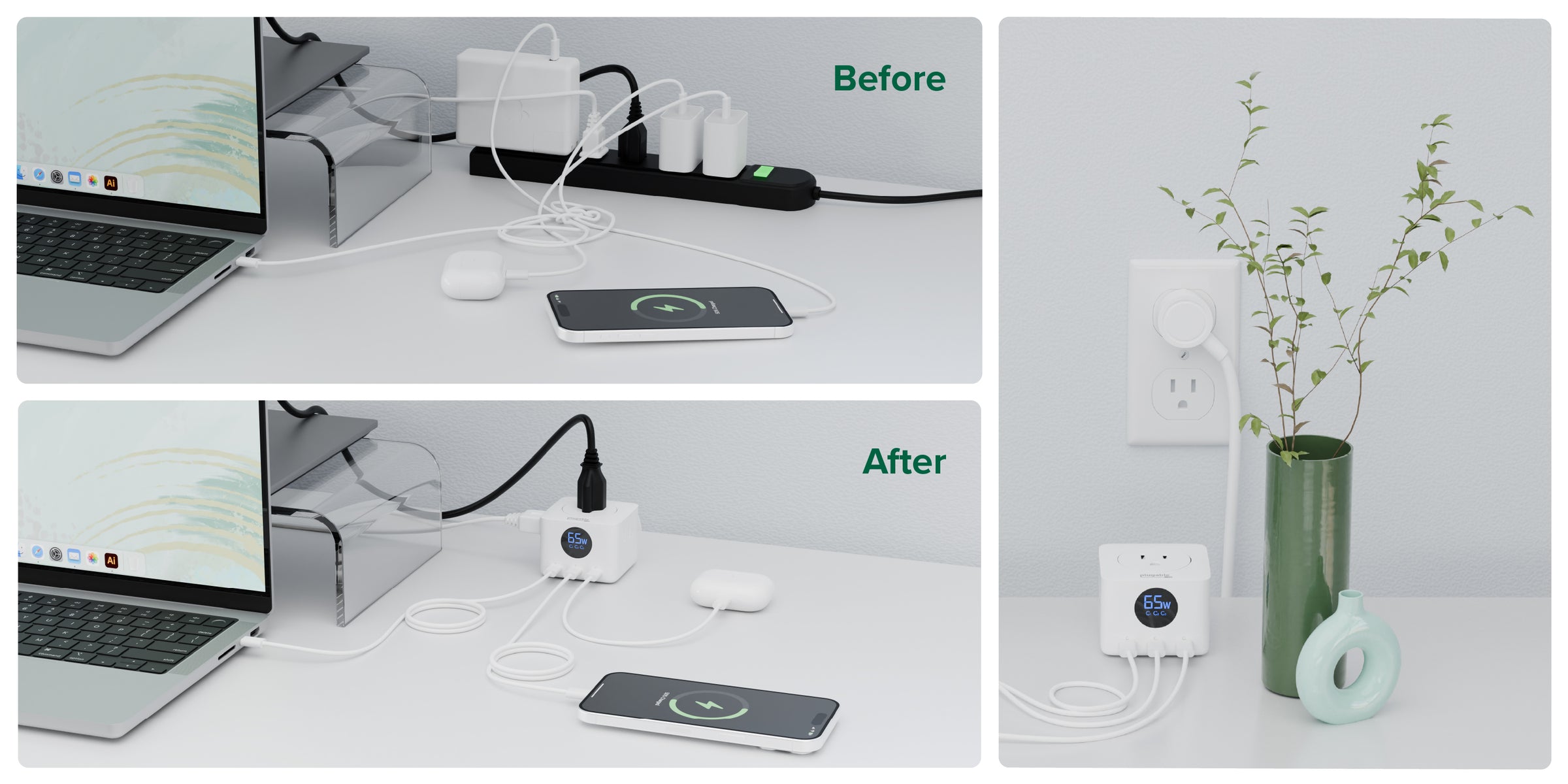
A cluttered desk can drain focus and efficiency. Start with cable management. Plugable’s 67W USB-C Power Strip (PS3-METERC3) offers three USB-C ports, three AC outlets, and an LED power display, simplifying your charging setup while keeping your workspace neat. Less mess, more productivity.
Smart Tools for Multitasking

Plugable USB hubs and docking stations are designed for the demands of mixed-OS environments. They simplify connectivity and file management, making it easier to transition between devices without losing time—or patience.
Future-Proof Your Setup

Investing in versatile solutions now can save headaches later. Plugable’s UD-MSTHDC dock, certified for Chrome OS, supports dual displays and multiple connection types, such as HDMI, USB-C, and DisplayPort. This adaptability ensures that your workspace grows with your needs.
Prioritize Protection
In a world where data breaches make headlines, security is essential. Plugable’s encrypted external drives and USB security keys provide an extra layer of protection, safeguarding your devices and networks. For organizations with strict compliance requirements, TAA-compliant solutions offer peace of mind.
Built for the Long Haul
Frequent hardware upgrades are costly and disruptive. Plugable products are built to last and are backed by a two-year warranty and lifetime support. Invest once, and enjoy reliable performance for years to come.
Keep Things Running Smoothly
Regular maintenance is essential for preserving the efficiency of your workspace. Dust off your equipment, tidy up cables, and keep software up to date to minimize interruptions and extend the life of your technology.
An optimized workspace doesn’t just happen—it’s built with the right tools and thoughtful planning. With Plugable’s connectivity solutions, security enhancements, and maintenance tools, IT professionals can create a streamlined, reliable, and future-ready workspace for 2025. The future looks connected, secure, and Plugable.
View Other Articles in Category
Related Articles
- Plugable Introduces TBT5-AI at CES: Secure, Local AI Powered by Thunderbolt 5
- What’s the Best File Transfer Cable Solution? Let’s Compare
- How to Ensure Docking Station Compatibility in Mixed Laptop Environments
- How to Choose Between a Docking Station and a Hub
- Head-to-Head: Plugable UD-ULTC4K vs. Dell WD19S


Loading Comments