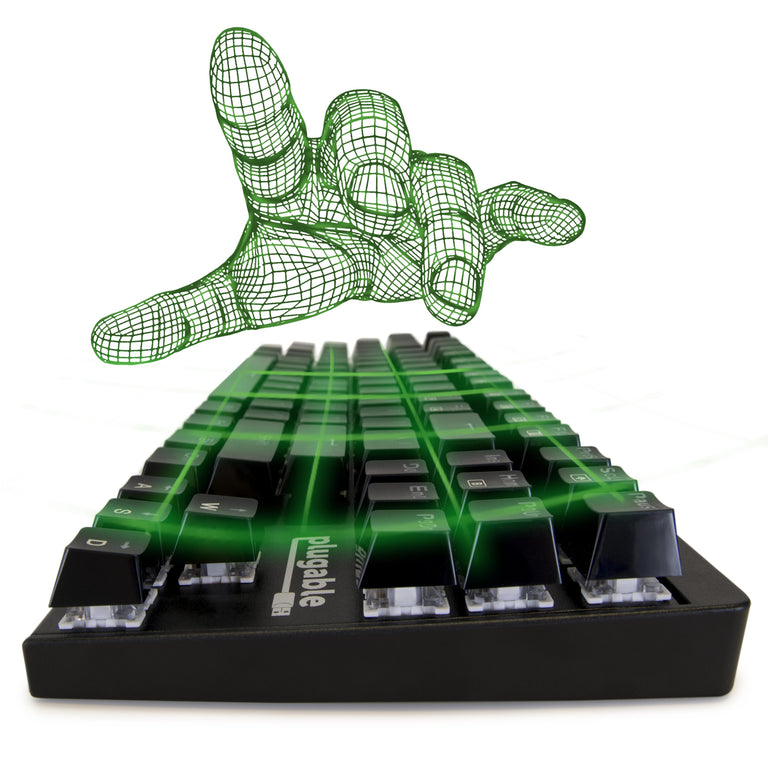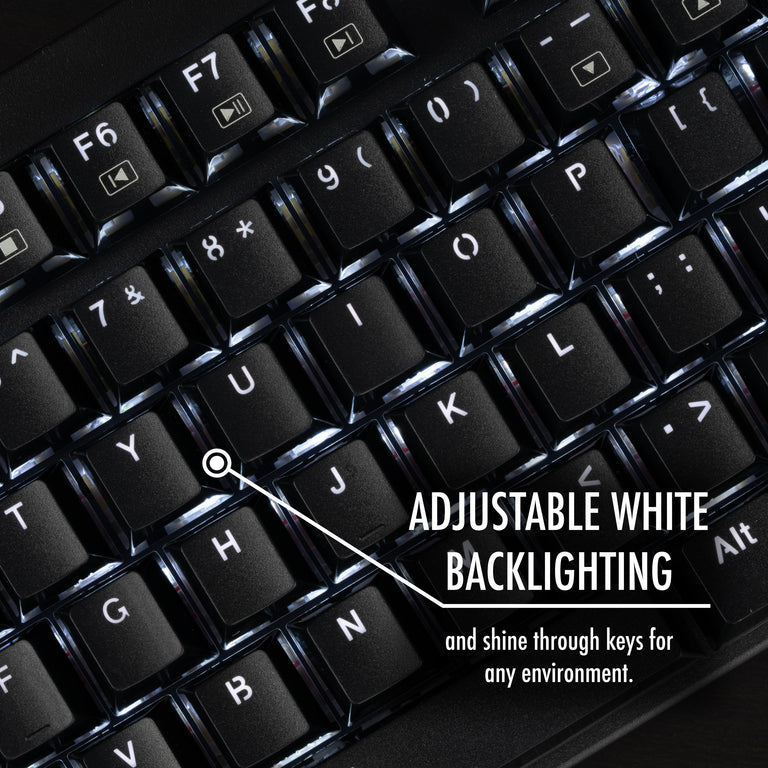Hassle free, 2-Year Warranty
Fast, Free Shipping on Orders $35+
Lifetime Technical Support
30-Day Money Back Guarantee
Plugable Compact 87-Key Mechanical Keyboard With Blue-Style Switches
$49.95 USD
SKU: USB-MECH87BWAmazon Rating : (227 Reviews)
Features
- Blue Mechanical Switches— Compact 87-key mechanical keyboard provides a distinct, smooth, tactile and crisp audible feedback when pressed. Outemu switches and are rated for 50 million actuations. 60±15 grams actuation force with 4.0±0.2mm of keystroke travel
- Plug and Play— Compatable with Windows, Mac and Linux devices. Driver and software free for a fully plug-and-play experience
- Ergonomic Layout— Keycaps are ergonomically sculped and individually lit for ease of use even in the darkest environments
- Durable Build— Robust frameless buld features a steel backplate and doubleshot injection ABS keycaps. This rugged design reduces flexing and common wear that shortens the lifespan of other keyboards
- 2-Year Coverage, Lifetime Support— Every Plugable product, including this mechanical keyboard, is covered against defects for 2 years and comes with lifetime support. If you ever have questions, contact our North American-based team - even before purchase
This product is discontinued.