









Hassle free, 2-Year Warranty
Fast, Free Shipping on Orders $35+
Lifetime Technical Support
30-Day Money Back Guarantee
Plugable USB-C to VGA Cable
$16.95 USD
SKU: USBC-VGA-CABLEAmazon Rating : (606 Reviews)
Features
Free 3-Day Continental U.S. Shipping on Orders Over $35!
All Buying Options


Plugable's USB-C to VGA Adapter Cable
The Plugable USB-C to VGA Adapter Cable enables VGA displays and projectors to be connected to a device via a Thunderbolt 4, USB4, Thunderbolt 3, or USB-C port with DisplayPort Alternate Mode video output.
6 foot/1.8m usb-c to vga cable is a seamless, single-cable solution for connecting your host to a VGA display or projector, allowing for tidy installation and cable management without the need for additional dongles and VGA extension cables.
Supports resolutions up to 1920x1080 (1080p) at 60Hz on VGA-equipped monitors, TVs or projectors.
Can be used to connect a display with vga to usb c ports on Mac, Windows, ChromeOS, and Linux devices. Works as an adapter to connect popular display models like Acer, LG, and Dell monitor cord to laptop. Displays can be used in mirrored or extended mode

Uncompromising Performance
Alt Mode adapters like this usb c to vga cable allow you to add an additional display output easily and inexpensively on supported systems. Since DisplayPort Alternate Mode is a direct pipeline to the host graphics processor (GPU) in your system, the connected display will function with the same uncompromising performance of a natively attached display.
Video and photo editing, gaming, and other resource-intensive tasks are possible assuming that the system's GPU capabilities are sufficient for the application being used.
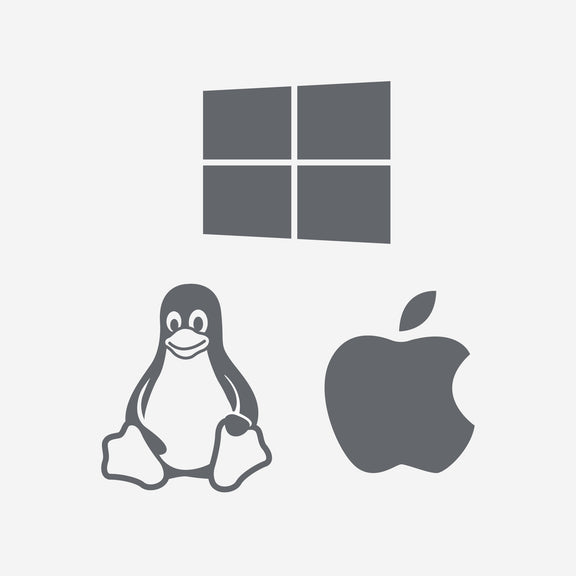
Compatibility
Popular Use Cases
Business:
Connect your laptop to a projector or large display to present to a crowd.
Education:
Allows your computer or tablet to connect to a projector for slides or subject material for a class
Personal:
Add a VGA monitor to your setup to increase productivity and screen space
Compatible Systems: Plug and Play installation on any Windows, Mac, ChromeOS, or Linux host which supports DisplayPort Alternate Mode (Alt Mode) video output functionality.
The Fine Print:
This adapter does not support DisplayLink or SMI InstantView technology, so it will not work with their respective softwares.
In The Box
| Item and Quantity | Item Notes |
|---|---|
| 1x USB-C to VGA Active Adapter Cable |
Included Cables
| Port Type (Side 1) | Cable Specification | Port Type (Side 2) | Cable Length | External Power for Cable |
|---|---|---|---|---|
| Male USB-C | USB 3.0 (5Gbps) | VGA | 1.8m/5.91ft | No |
Video
| Port | Placement | Specification | Max Resolution and Refresh Rate | HDCP | Chipset |
|---|---|---|---|---|---|
| 1x USB-C (Input) |
Cable End | Host Dependent | 1920x1200 @ 60Hz 1920x1200 @ 60Hz1920x1080 @ 60Hz 1600x900 @ 60Hz 1280x1024 @ 60Hz 1280x800 @ 60Hz 1280x720 @ 60Hz 1152x864 @ 60Hz 1024x768 @ 60Hz 800x600 @ 60Hz 640x480 @ 60Hz |
Not Supported | |
| 1x VGA (Output) |
Cable End | VGA | 1920x1200 @ 60Hz 1920x1200 @ 60Hz1920x1080 @ 60Hz 1600x900 @ 60Hz 1280x1024 @ 60Hz 1280x800 @ 60Hz 1280x720 @ 60Hz 1152x864 @ 60Hz 1024x768 @ 60Hz 800x600 @ 60Hz 640x480 @ 60Hz |
Not Supported |
Video Output Modes
| Host Stream Specification | Host Port Type | Number of Displays Used | Max Resolution at Display Count |
|---|---|---|---|
| DisplayPort 1.2 | Thunderbolt™ 3 or USB-C | 1 | 1920x1080 @ 60Hz 1920x1200 @ 60Hz1600x900 @ 60Hz 1280x1024 @ 60Hz 1280x800 @ 60Hz 1280x720 @ 60Hz 1152x864 @ 60Hz 1024x768 @ 60Hz 800x600 @ 60Hz 640x480 @ 60Hz |
Physical Stats
| Item | Size (H x W x D) or Length | Weight | SKU or Part Number |
|---|---|---|---|
| USB-C to VGA cable | 1.81 meters 5.9 feet |
96 grams 3.4 ounces |
USBC-VGA-CABLE |
Compatible Systems
Plug and Play installation on any Windows, Mac, ChromeOS, or Linux host which supports DisplayPort Alternate Mode (Alt Mode) video output functionality.
Supports full-featured USB-C, USB4, and Thunderbolt 3 / Thunderbolt 4 systems running Windows 10 / 11 & ChromeOS 100 or newer & macOS 11 and later including, M1/M2/M3-based MacBooks (Base models and Pro / Max models), Intel-based Thunderbolt 3 MacBooks (late 2016+), iPad (10th gen+), iPad Pro, iPad Air (4th gen+), iPad mini (6th gen+), iPhone 15 Pro Max/15 Pro/15 Plus/15, HP ProBook / EliteBook / Spectre x360 series, Dell XPS / Latitude / Inspiron series, Lenovo ThinkPad / IdeaPad / Yoga, Microsoft Surface Pro / Go / Book / Laptop models, cable to connect Surface Laptop to monitor, LG Gram, and thousands of other laptops which are compliant with full-featured, standards-compliant USB-C ports
Incompatible Systems
Not all phones and tablets with USB-C ports support Alt Mode video output.
Get Started
This device is fully Plug and Play. Simply:
- Connect the USB-C connector on the cable to the host system.
- Plug the other end of the cable into the VGA port of your display
Questions? We're here to help! Please reach out to us at support@plugable.com
Filter Help Articles and Frequent Questions by Category
Choose one or more filters within each category to narrow down the articles. Each selection will result in only displaying articles that include all of your choices.
Articles
Well how about that, it looks like we don't have any articles matching your filters! Try removing one of your choices or clear the filters to show all articles.
You can always contact support if you need help too!
My Docking Station/Adapter Works Well With My Windows Laptop, but When I Close the Lid the Displays and Laptop Turn Off or Sleep. How Do I Fix This?
Most Windows notebook computers power management settings will default to putting the computer to sleep with the lid closed, regardless of any external displays, keyboard, or mouse connected to the computer. If this is happening but you would prefer the system to remain active with the lid closed utilizing the external display or displays, these settings can be changed by performing the following:
For Windows 10:
- Start by right-clicking on the Start button and select Power Options from the menu.
- From the right side of the Power Options settings page, select the blue link for Additional power settings
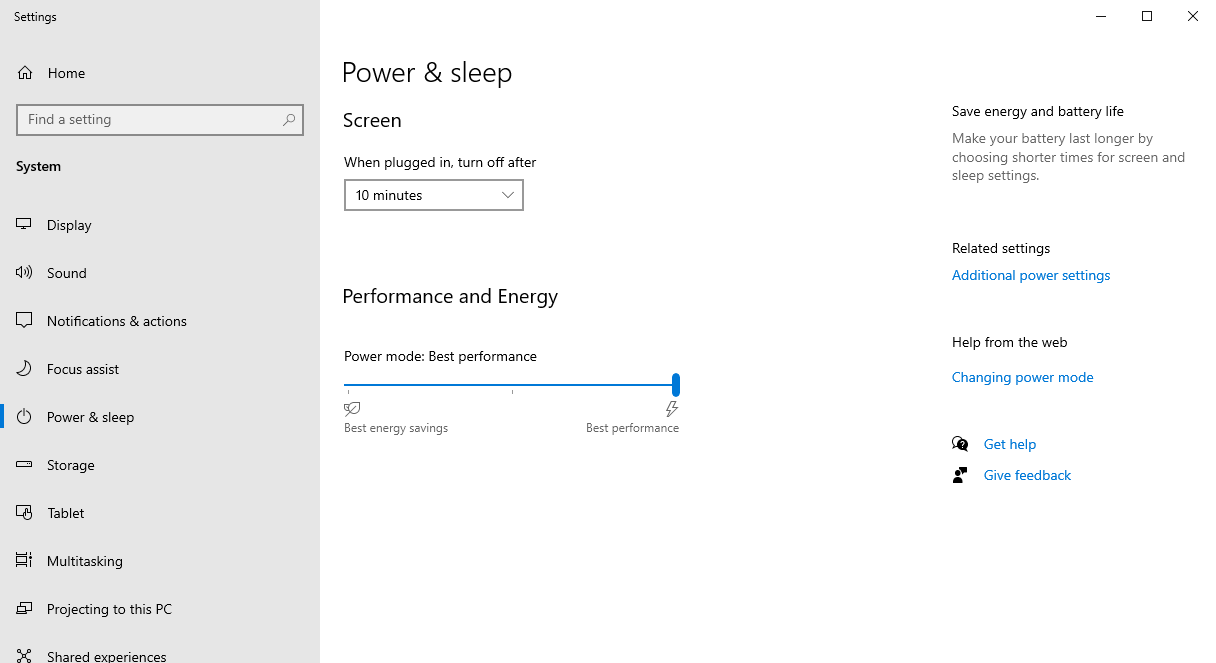
- From the choices present on the left-hand side of the Power Options window, please click on Choose what closing the lid does
- Make sure the setting for When I close the lid under the Plugged In column is set to Do Nothing
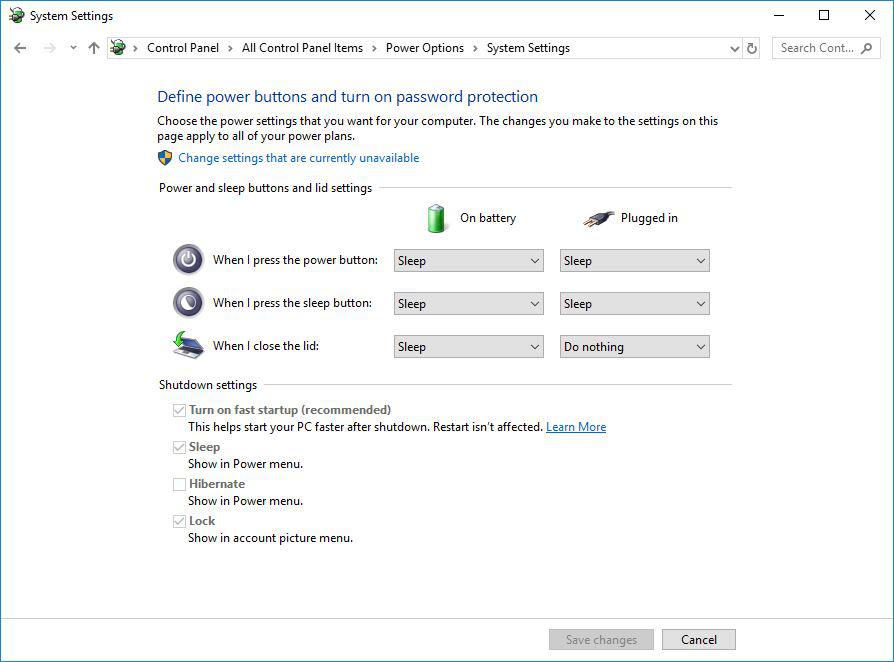
- Click the Save Changes button and restart the system (making sure that the laptop’s power adapter is also connected) and test the behavior again.
For Windows 11:
- Start by right-clicking on the Start button and select Power Options from the menu.
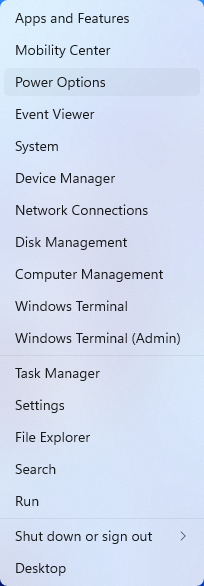
- In the upper left corner of the settings window, in the search box, type "lid" then select Change what closing the lid does from the search results
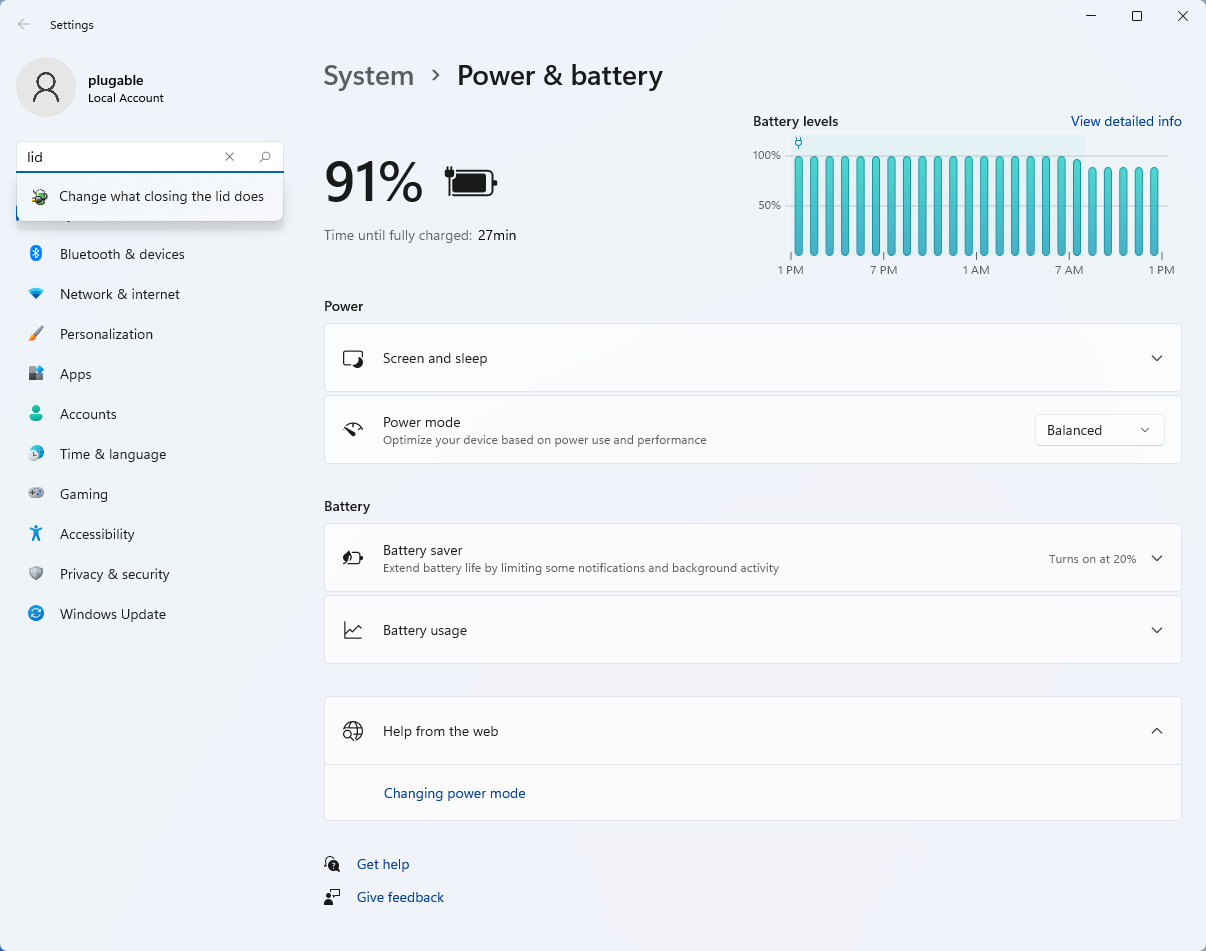
- Make sure the setting for When I close the lid under the Plugged In column is set to Do Nothing
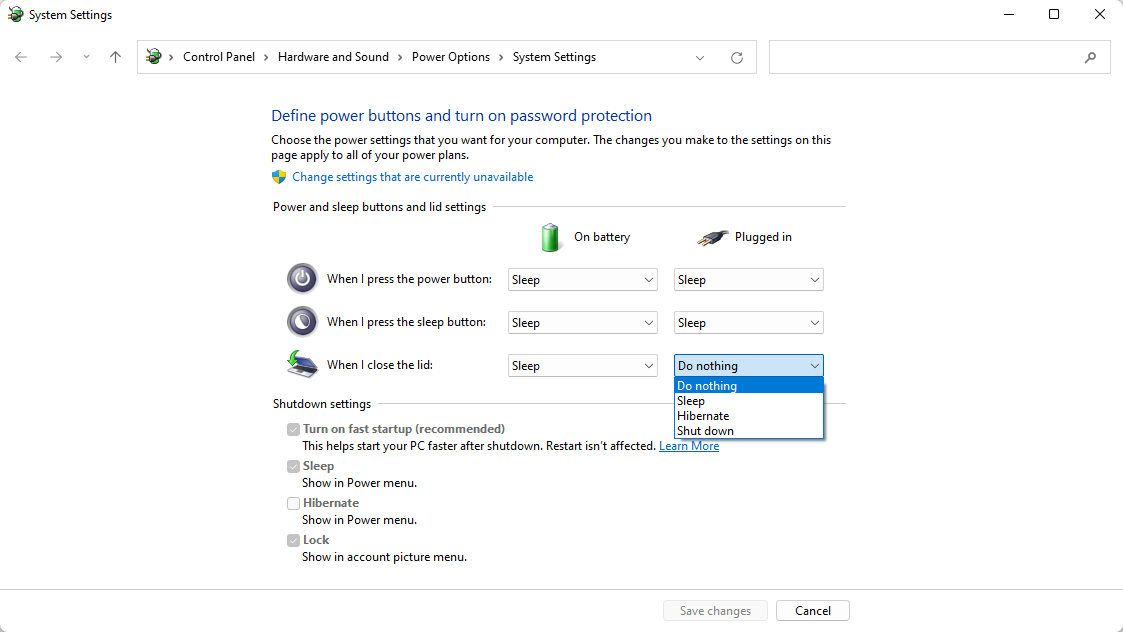
- Click the Save Changes button to apply the new settings.
Closing the lid should no longer put the computer into sleep mode when an external display and power source is connected, instead one of the external displays should now become the Primary display with the desktop icons instead of the laptop's built-in display.
The lid may still need to be opened to perform the following tasks:
- To power on the computer from a fully powered off state
- To log into the computer if logged out or if the computer is restarted with the lid closed
- To wake the computer from a deep sleep state ( hibernation, or Windows hybrid sleep states )
My System Has Multiple USB-C and/or Thunderbolt 3 Ports. Can I Add Multiple Alt Mode Adapters for Multiple Displays?
If your system supports multiple Thunderbolt 3 or USB-C Alt Mode outputs, then you will be able to use multiple adapters on one system. However, there are some Thunderbolt 3/USB-C Alt Mode systems that limit the video output to one port.
Can I use an Alt Mode video adapter with my Mac?
Most modern MacBooks with USB-C, USB4, or Thunderbolt 3/4 ports support Alt Mode-based video adapters, making them compatible with Plugable Alt Mode video adapters. This includes:
- MacBook Pro (2016 and later)
- MacBook Air (2018 and later)
- Mac Mini (2018 and later)
- iMac (2017 and later)
- Mac Studio
Important Note:
M1, M2, M3, and newer MacBooks support only one external display via Alt Mode (with exceptions for the MacBook Pro 14-inch and 16-inch with M1 Pro/Max, M2 Pro/Max, M3 Pro/Max). If you need multiple external displays for a Mac with a base M1, M2, or M3 chip, consider Plugable’s USB Graphics Adapters instead.
How To: Set the Display Refresh Rate in Windows 11
Many modern displays can support above the default 60Hz refresh rate, however this may need to be manually set within Windows 11. Please note, not all computers, graphics adapters, and docking stations can support all resolutions and refresh rates.
Setting the Display Refresh Rate in Windows 11
1. Right-click on the desktop and select Display Settings from the drop-down menu
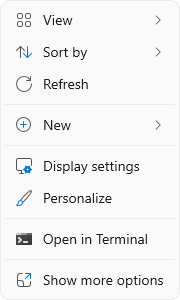
2. Scroll down to the Related settings subsection and select Advanced display
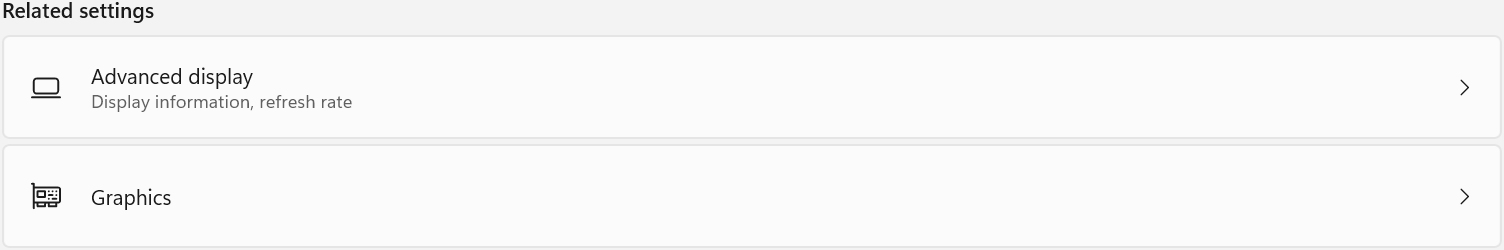
3. At the top of the Advanced display window, select the external display from the drop-down menu
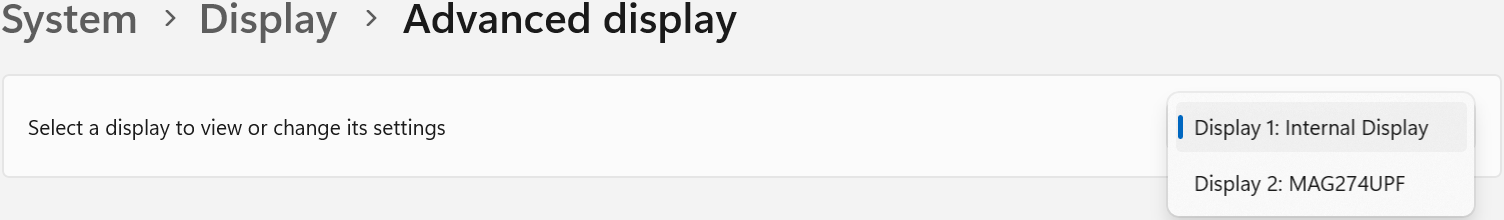
4. From the Choose a refresh rate drop-down menu select the desired refresh rate
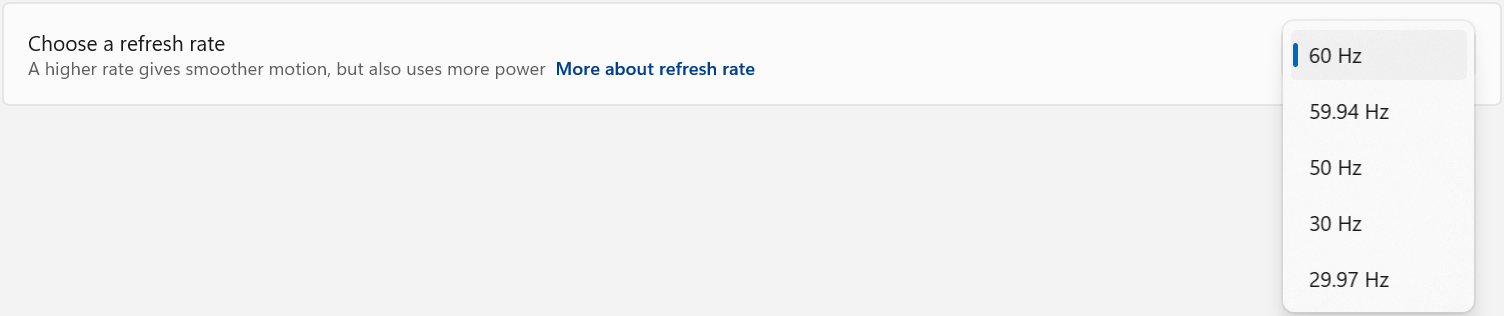
Refresh Rate Limitations
With Windows 24H2 and newer, dynamic refresh rates are supported, this allows the system to adjust the display refresh rate to save power, up to the selected refresh rate. As a consequence of this new mode, when selecting the display refresh rate you may see an asterisk. This indicates that selecting the specific refresh rate may reduce the display resolution or image quality in order to prioritize the refresh rate. This exposes the refresh rate option from the display even if the display cable or computer is incapable of supporting that refresh rate at the native resolution and is the intended behavior per Microsoft. [1]
In the screenshot below the left side shows the 4K 120Hz capable display limited to 60Hz refresh rate without asterisks, and on the right the same display after setting the refresh rate to “120 Hz*”, the “Desktop mode” resolution has been reduced to 2560 x 1440 (1440p) instead of 3840 x 2160 (4K UHD). Unlike when using the display scaling option this also causes a reduction in image quality. On the right side asterisks are no longer shown in the refresh rate list. Setting the refresh rate back to 60Hz does not change the resolution, you will have to go back one page and set the resolution manually.
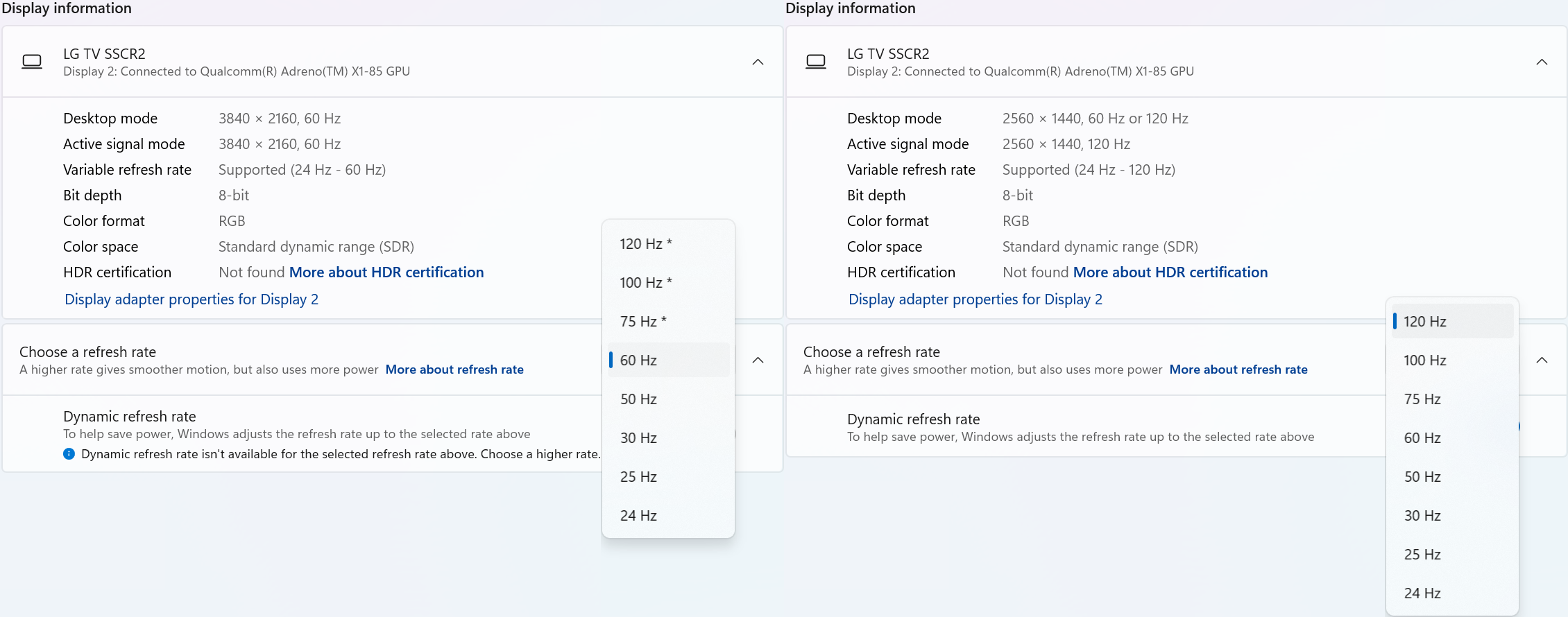
References
[1] Windows Insider description of new behavior (https://blogs.windows.com/windows-insider/2023/08/31/announcing-windows-11-insider-preview-build-25941-canary-channel/)
How to Determine Your USB-C Port Video Capabilities
under
Understanding your laptop's video output capabilities is essential when connecting to external displays. This guide will help you identify what video technologies your laptop supports and how to find the relevant information.
Common Video Output Technologies
Modern laptops commonly use one or more of the following technologies to transmit video to external monitors:
1. Thunderbolt 3
- Supports video output using the DisplayPort protocol.
- Capable of driving up to two 4K displays at 60Hz or one 5K display at 60Hz.
- Uses a USB-C connector and features a lightning bolt symbol next to the port.
Note: An example of Thunderbolt 3 ports
2. Thunderbolt 4
- Provides improved performance over Thunderbolt 3.
- Supports up to two 4K displays at 60Hz or one 8K display.
- Uses a USB-C connector with the same lightning bolt symbol but may also include the number "4" for identification.
Note: Thunderbolt 4 has the same physical connection and “lightning” bolt icon as Thunderbolt 3
3. Thunderbolt 5 (As of 2024)
- Up to 80 Gbps bi-directional bandwidth (Double that of Thunderbolt 4’s 40 Gbps).
- Up to 120 Gbps bandwidth for displays (With Bandwidth Boost — 120 Gbps upstream and 40 Gbps downstream for display-intensive use cases).
- Support for dual 6K or 8K displays (Compared to Thunderbolt 4’s dual 4K support).
4. USB-C DisplayPort "Alt Mode"
- Allows video output directly through the USB-C port using DisplayPort technology.
- Commonly supports one 4K display at 60Hz, but capabilities may vary.
- Often marked with a DisplayPort ("DP") symbol, but this feature may also be specified in your system's documentation.
Note: An example of a USB-C port with DisplayPort capabilities
How to Identify Your Laptop's Video Capabilities
To determine what video technologies your laptop supports, follow these steps:
1. Check Your Laptop's User Manual:
- Locate your laptop's user manual (often available online from the manufacturer's support site).
- Search for keywords like "Thunderbolt," "DisplayPort Alt Mode," or "video output capabilities."

2. Visit the Manufacturer's Website:
- Go to the support page for your laptop model and find the technical specifications section.
- Look for details on Thunderbolt or USB-C video capabilities.

3. Inspect Your Laptop's Ports:
-
Check for identifying symbols next to USB-C ports:
- Thunderbolt 3/4 ports may have a lightning bolt symbol.
- DisplayPort Alt Mode may be marked with a "DP" icon.
“What if I do not have the above technologies?”: USB 3.0 (Type-A) and Display Expansion
While USB 3.0 (Type-A) ports do not support native video output, they can still be used to extend to two or more displays using software-based solutions like DisplayLink or Silicon Motion's InstantView. These technologies enable video through USB-A ports by utilizing dedicated drivers and software.
If your laptop lacks Thunderbolt or USB-C video capabilities, DisplayLink or InstantView may be a viable alternative for expanding your display setup. A few other things to consider:
- Not all USB-C ports support video output. Checking your laptop's documentation is crucial to confirm this capability.
- Thunderbolt ports are backward compatible with USB-C DisplayPort Alt Mode but provide enhanced performance and flexibility.
If you have further questions about connecting your Plugable docking station or adapter to your laptop, please reach out to our support team for guidance.
What Video Output Conversions Are Possible?
When connecting displays across different ports—USB-C, HDMI, DisplayPort, DVI, and VGA—some conversions are possible, while some are not practically possible with simple adapters. Here’s a quick guide to what you can and can’t do when adapting video output formats.
Compatible Video Output Conversions
USB-C to:
HDMI – Supported
DisplayPort – Supported
DVI – Supported
VGA – Supported
Tip: Ensure your USB-C port supports DisplayPort Alt Mode for video output compatibility.
DisplayPort to:
HDMI – Supported via passive adapters or cables (if the source supports DP++), or via active adapters (if the source does not support DP++)
USB-C – Supported, but requires a bidirectional USB-C to DisplayPort adapter
DVI – Supported using an active DisplayPort to DVI adapter.
HDMI to:
DVI – Supported
VGA – Requires an active HDMI to VGA adapter (HDMI is digital, VGA is analog).
Incompatible or Limited Conversions
Not all conversions are technically or electrically possible, especially when going “backward” from digital standards to analog or from display-focused outputs to data-centric inputs.
These will not work without practically without more complex adapters:
HDMI to DisplayPort – Requires an active HDMI to DisplayPort adapter, which can have mixed results
HDMI, VGA, or DVI to USB-C – Not supported
VGA to HDMI, DVI, or DisplayPort – Being analog, VGA needs active conversion to work with digital video standards like HDMI or DisplayPort.
Understanding Uni-Directional vs. Bi-Directional Video Cables
When connecting a laptop/dock to a monitor, the right direction matters. Many “converter” cables only work one way. If the cable’s intended direction doesn’t match your source (video output) and display (video input), you’ll get no signal. Even if the connectors fit.
Key terms
- Source (Output): Laptop, dock, GPU port sending video
- Display (Input): Monitor/TV/projector receiving video
- Uni-directional: Works only one way (e.g., DP to HDMI)
- Bi-directional: Works both ways (common with HDMI to/from DVI, DP to/from mDP)
- Active adapter: Has electronics to convert formats/directions (e.g., HDMI to DP)
- Passive adapter/cable: No electronics; relies on source capabilities (e.g., DP++ to HDMI)
What typically works and what doesn’t
Scenario |
Directionality |
Requirement |
Notes |
DisplayPort (DP) source to HDMI display |
Often uni-directional (DP to HDMI) |
Passive may work with DP++; otherwise use an active DP to HDMI |
Many docks/GPUs support DP++, but some do not so please check specification |
HDMI source to DisplayPort display |
Uni-directional (HDMI to DP) |
Active HDMI to DP adapter |
A DP to HDMI cable won’t work in reverse. |
USB-C (DP Alt Mode) source to HDMI/DP display |
Uni-directional |
Alt-Mode USB-C to video cable/adapter |
Not reversible (you can’t feed HDMI into USB-C). |
Thunderbolt 3/4 source to HDMI/DP display |
Uni-directional |
TB/USB-C video adapter |
Behaves like USB-C Alt Mode for displays. |
HDMI to/from DVI |
Bi-directional (passive) |
Simple adapter/cable |
Same TMDS signaling. |
DP to/from Mini-DP |
Bi-directional (passive) |
Simple cable |
Same protocol. |
Digital to/from VGA (analog) |
Direction varies |
Active converter |
Digital/analog conversion required. |
Rule of thumb: For DP to/from HDMI, assume DP to HDMI unless the product explicitly says HDMI to DP (Active).
Docking stations: quick notes
- USB-C/Thunderbolt docks output standard HDMI/DP signals (direction rules above still apply)
- DisplayLink-based docks still output HDMI/DP at the port (same direction rules)
- DP MST/daisy-chain works only in DP domain; converting to HDMI at the first hop ends DP-specific features downstream
Resolution, refresh, and features
- Achievable resolution/refresh (e.g., 4K60) depends on source + cable/adapter + display
- Features like HDR, HDCP, and VRR may require active adapters and sufficient bandwidth
- For long runs or flaky links, prefer active solutions
Shopping checklist (esp. on Amazon)
- Check the pictures: Listings often show Source to Display with icons/arrows (match this to your setup)
- Read the title/bullets: Look for explicit direction (“DP to HDMI,” “HDMI to DP (Active)”)
- Scan specs: “Active” vs. “Passive,” DP++, supported resolutions, and any power needs
Quick examples
- Dock (DP out) to Monitor (HDMI in): DPtoHDMI cable/adapter; use active if DP++ isn’t supported or for higher reliability
- Laptop (HDMI out) to Monitor (DP in): Active HDMItoDP adapter required
- USB-C laptop (Alt Mode) to HDMI monitor: USB-CtoHDMI cable/adapter; not reversible
FAQs
Why doesn’t my “DP to HDMI” cable work from an HDMI laptop to a DP monitor?
It’s uni-directional (DP to HDMI). Your path is the reverse and needs an active HDMI to DP adapter.
Are “bi-directional” cables truly both ways?
Commonly for HDMI to/from DVI and DP to/from mDP. For DP to/from HDMI, true bi-directional products are uncommon—verify the exact directions in the listing images/text.







