From the beginning, Plugable’s founding question has always been can we build a better technology company?
With this guiding question leading the company, we recognize when other companies align with us. That’s why we have been excited to see Framework’s success with the launch of their Framework laptop.
Plugable shares a lot with Framework’s vision as a company, with a large focus on keeping consumer electronics upgradable, repairable, and sustainable. They also have a focus on reducing e-waste, something Plugable firmly believes in – we thoroughly test return units and use them for replacements or refurbished products to prevent them from simply filling up a landfill.
Shifting focus to their newest product, the Framework laptop is pretty neat because it's very much modular & upgradable, with a unique feature of swappable ports through the use of a variety of expansion cards.
So, we couldn’t resist picking one up ourselves to test across our Plugable product line and provide Framework customers with options for extending the connected desk or simply connecting this with that.







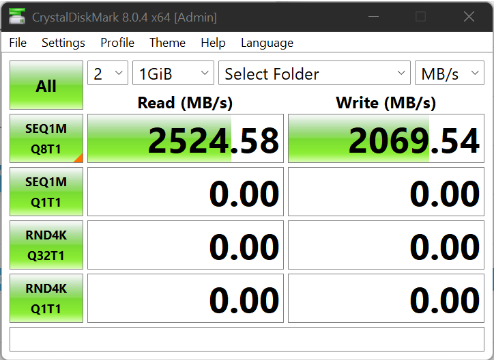

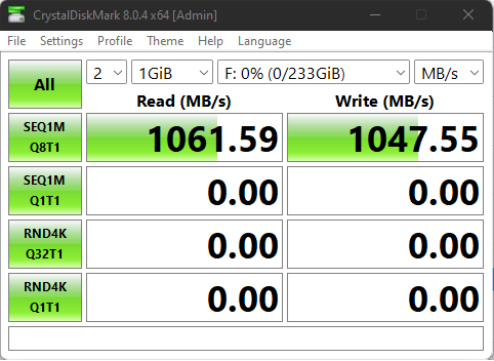



Loading Comments