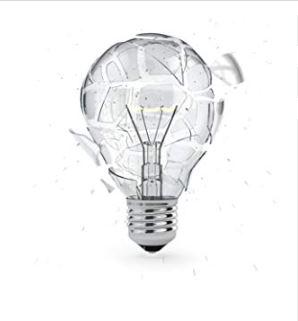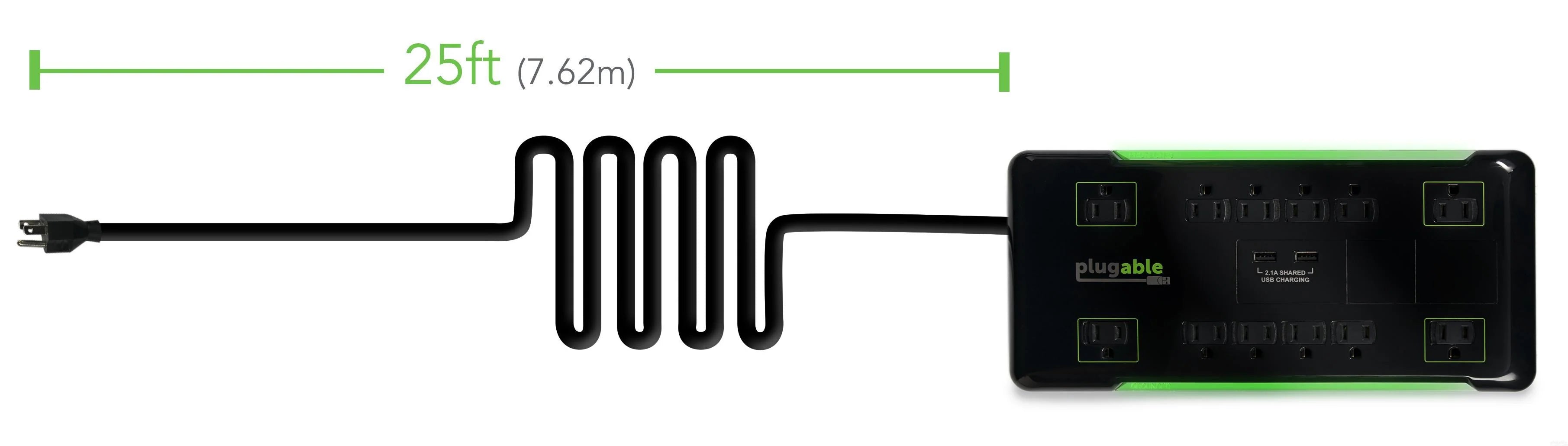Hassle free, 2-Year Warranty
Fast, Free Shipping on Orders $35+
Lifetime Technical Support
30-Day Money Back Guarantee
Plugable 12-Outlet Power Strip with 2-Port USB Charger (25ft/7.6m Cable)
$79.95 USD
SKU: PS12-USB25Amazon Rating : (1050 Reviews)
Features
- Power and Protect— 12 outlet surge protector with four extra-wide spaced outlets and USB charging, featuring a 25ft extension cable
- Surge Suppression— 4320 Joules of protection with built-in EMI/RFI Filter and 2-in-1 power/circuit breaker switch. UL/cUL Rated
- Ideal for Various Environments— Perfect for offices, labs, school environments, retail counters, AV/event setups, hospitality and remote teams - Power everything from IT gear and POS systems to lab instruments and prototyping tools with high-capacity surge protection and versatile outlet spacing
- Compatibility— Supports up to 15A combined across all ports - great for computers, media centers, includes 4x slots for wall mounting screws.
- Lifetime Support— This device has been designed with reliability at its core and was built to meet the deployment demands of IT departments and the ease of use necessary for home offices. Includes lifetime support from our North American team of connectivity experts.
Free 3-Day Continental U.S. Shipping When Buying Direct!